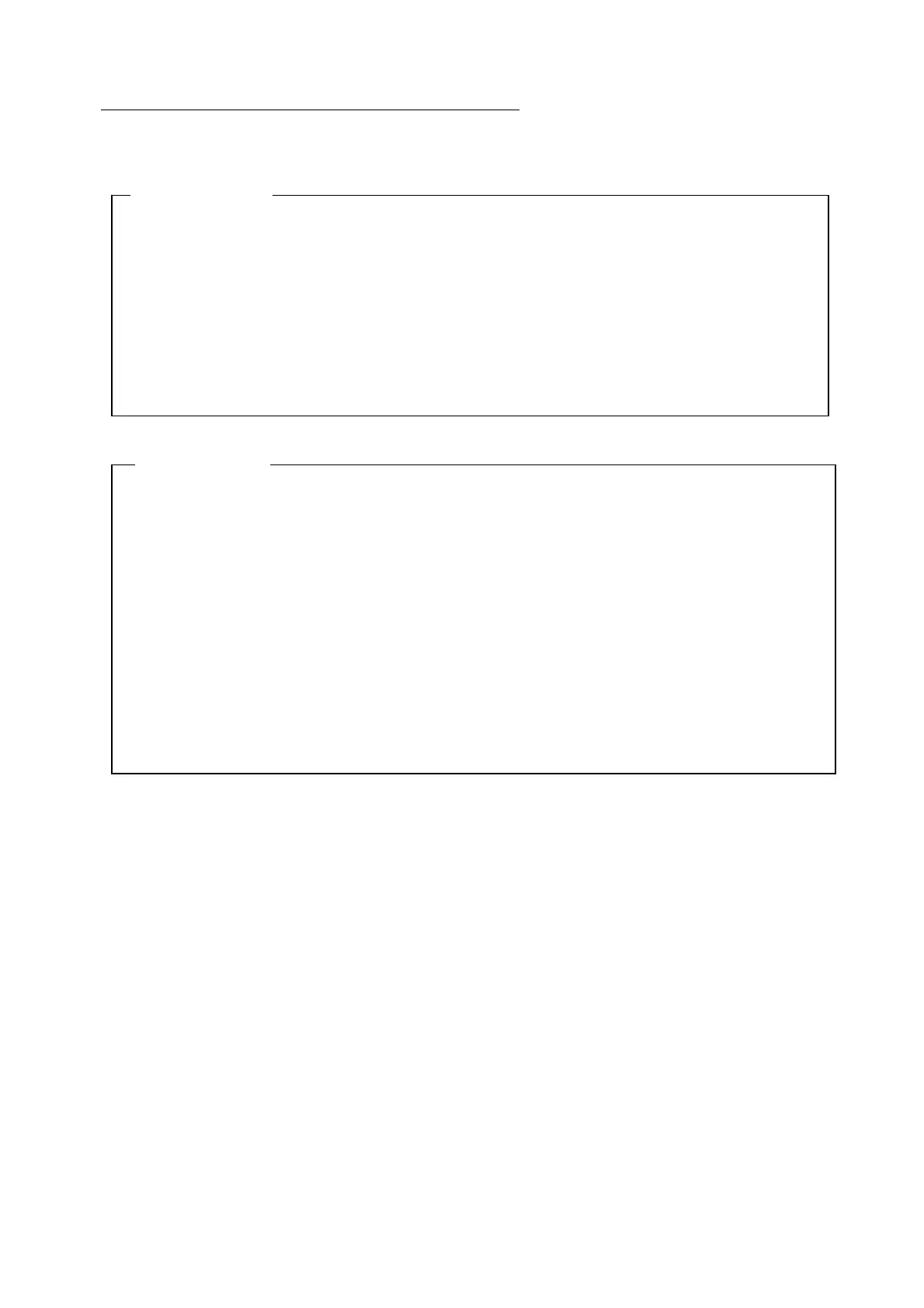Be sure to observe the following warnings and cautions during installing, removing or repairing
the auto cutter unit.
WARNINGS
(1) Before starting installing, removing or repairing, be sure to turn off the power of the
printer and disconnect the power cord from the power source.
(2) During disassembly/reassembly or adjustment, do not touch the cutting blade as it is
very dangerous.
(3) Do not insert a foreign object such as a paper clip into the cutting blade section.
(4) When cleaning the cutter blade, use a cotton swab that is soaked in ethyl alcohol. Do
not directly wipe with a soft cloth as the cutting blade is very dangerous.
CAUTIONS
(1) Do not disassemble/reassemble or adjust the auto cutter unit, if it functions properly.
Particularly, do not loosen screws on any component, unless necessary.
(2) After completing an inspection and before turning on the power, be sure to check that
there is no abnormality.
(3) Do not put anything on the covers, etc. during maintenance or while the printer is in
operation.
(4) During maintenance, be careful not to leave parts or screws unattached or loose inside
the auto cutter unit.
(5) When disassembling or reassembling, check cables for any damage and make sure that
they are not caught by covers, etc.
-
-
