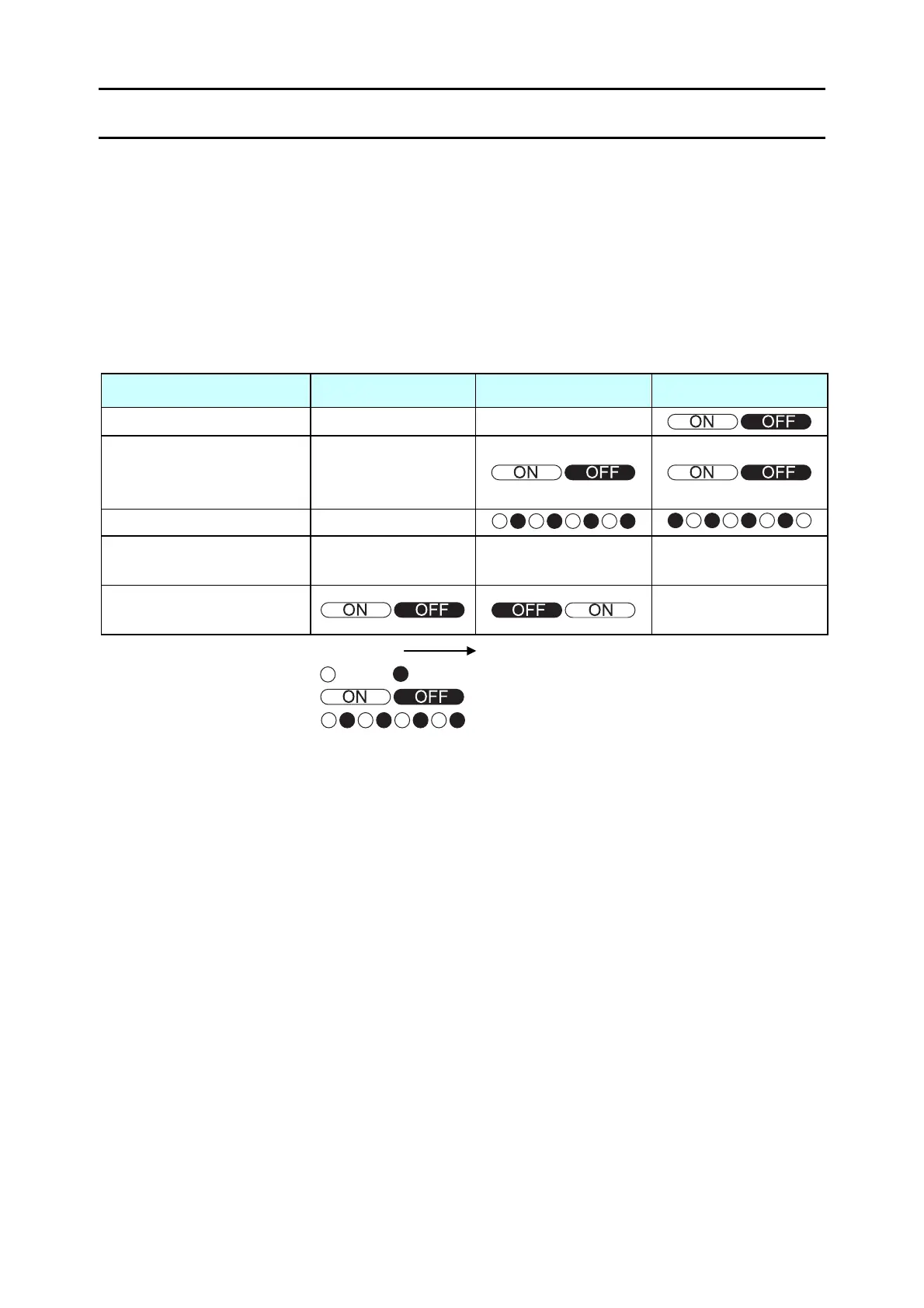Chapter 1 Specifications
1-5 CLP-521, CLP-621 & CLP-631
1-3. Cutter Errors
1-3-1. Error Indication
When a cutter error occurs, an alarm sounds and the error condition is displayed on the LEDs
of the operation panel.
If a cutter error (except for abnormal auto cutter temperature) occurs, the printer goes offline
and the PRINT LED goes out.
In case of abnormal cutter temperature, the printer stops temporarily, but it will automatically
restart when temperature lowers.
Item PRINT LED CONDITION LED ERROR LED
Media end OFF OFF
Media out
(Media location cannot be
detected.)
OFF
Ribbon end OFF
Auto cutter abnormality
(Jamming, etc.)
OFF
OFF ON
Abnormal auto cutter
temperature
OFF
Time axis:
: ON, : OFF
: Slow LED flashing
: Quick LED flashing
