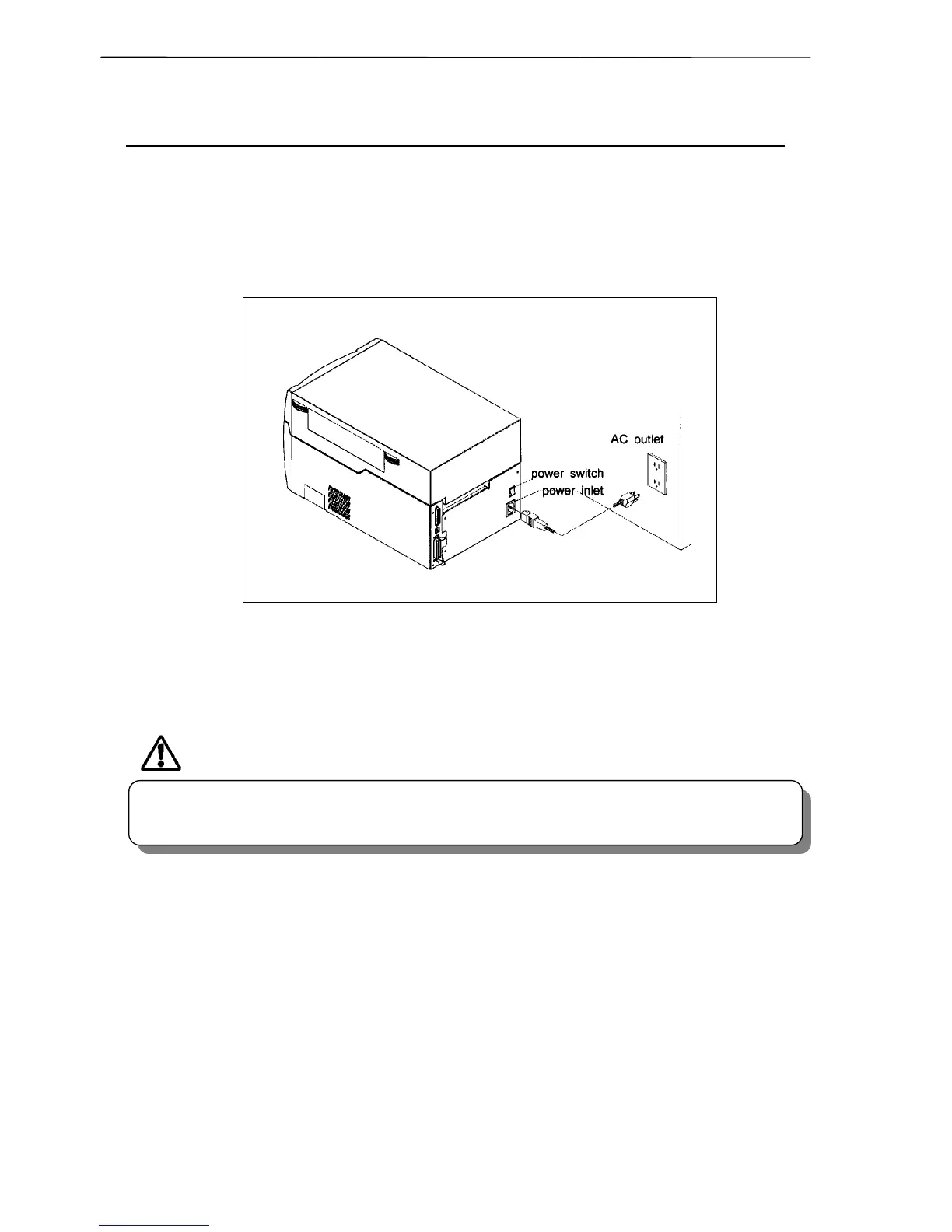Chapter 1 Setup
18
3 Connection to Power
1. Check that the power switch to the printer is turned OFF.
2. Connect the connector of the power cord to the power inlet on the printer.
3. Insert the plug of the power cord in the AC outlet.
3 Connection to Power
• Use an AC outlet that accepts a three-pronged plug. Otherwise, static electricity may be
generated and there will be danger of electric shock.
CAUTION