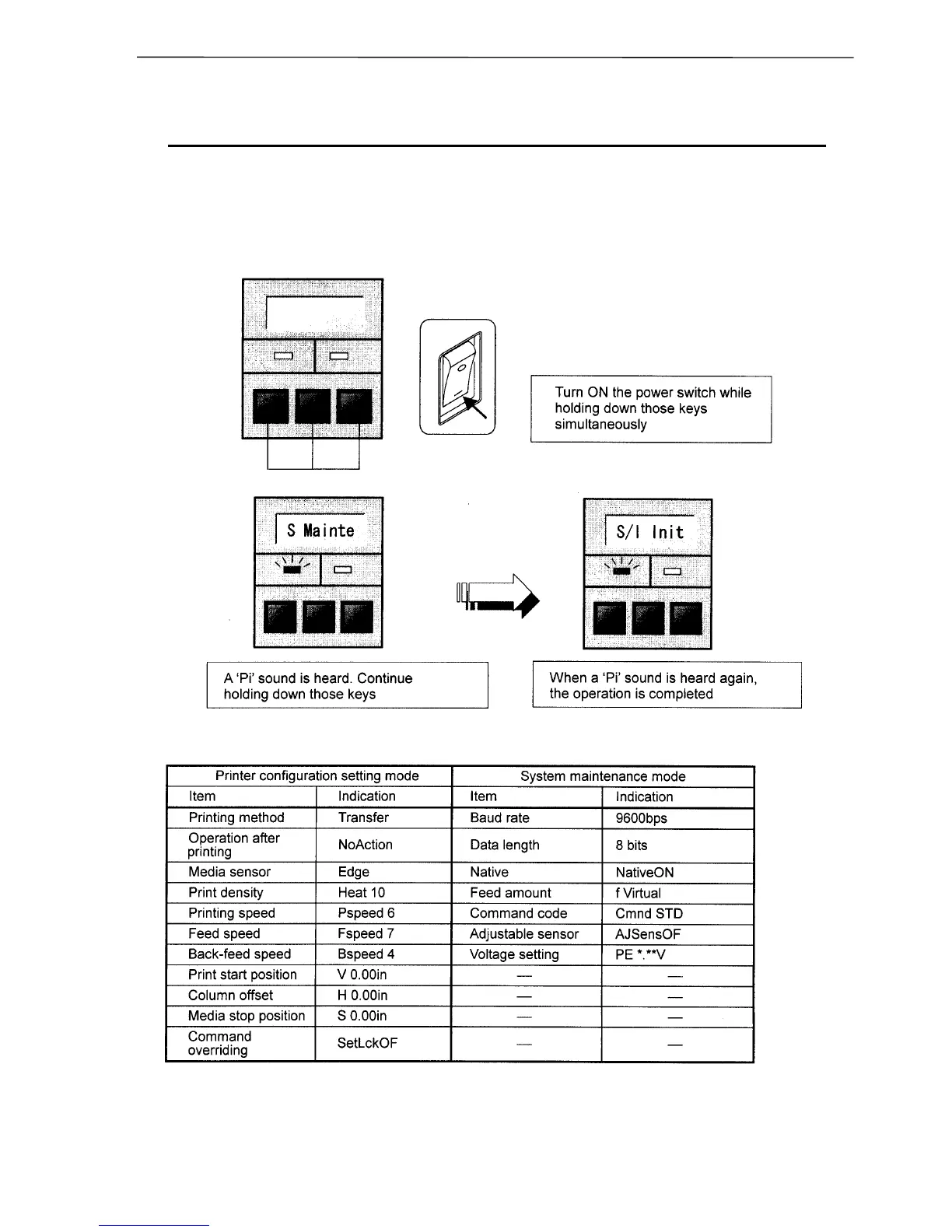Chapter 2 Printer Operation
35
6 Returning to Factory Setting
To return all the contents already made in the printer configuration setting mode or system
maintenance mode to the factory setting, proceed as follows:
First turn OFF the power switch, then press and hold the PAUSE, FEED and STOP keys
simultaneously and at the same time turn ON the power switch, and continue holding down those keys.
Factory setting
6 Returning to Factory Settin