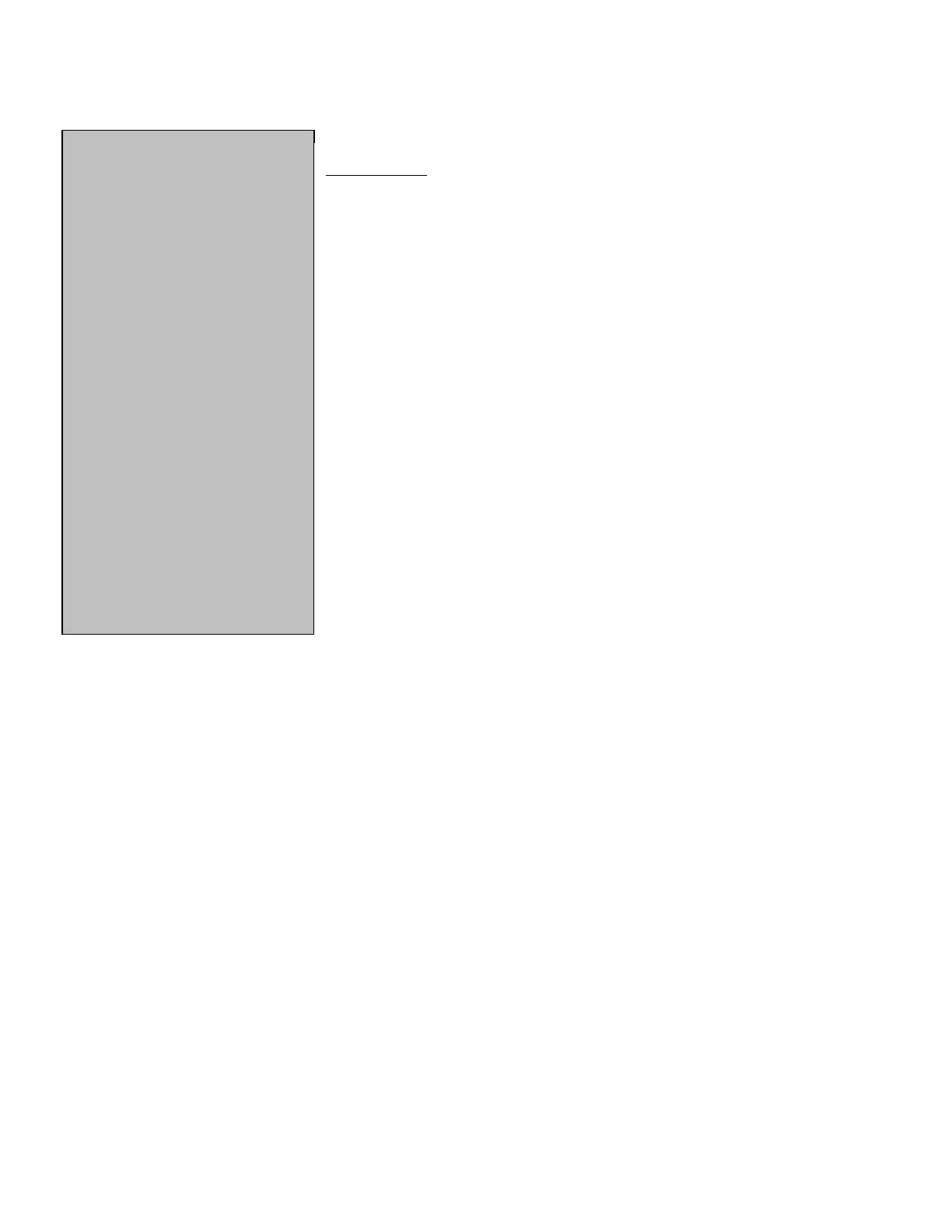5
TROUBLESHOOTING
Make sure that the communication cable and power cables are firmly seated to the printer. The Power light
on the printer will be on if the power is properly connected.
Standard Change-Makers – Factory and Home Office
P.O. Box 36550
Indianapolis, IN 46236-0550
3130 North Mitthoeffer Road
Indianapolis, IN 46235-0550
(317) 899-6966
800-968-6955
FAX (317) 899-6977
EMAIL: service@standardchange.com
WEB: www.standardchange.com
_______________________
/ \
| DETAIL AUDIT |
| Location id 1234 |
| 11-02-11 WED 15:07:45 |
\_______________________/
deposits:
total = $12.25
coins = $0.25
credits = $0.00
bills = $12.00
$1 bills = 2
$5 bills = 0
$10 bills = 1
$20 bills = 0
vends:
25c dispenser = 13
25c dispenser = 12
10c dispenser = 12
5c dispenser = 12
------------------------------
Description
unique identifier entered by the owne
escription
ate, day abbreviation, and Timestamp
Category description
Sum of all coins, credits and bills
Sum of coins deposited
Sum of credit dollars used
Sum of bills accepted.
umber of $1 bills accepted
umber of $5 bills accepted
umber of $10 bills accepted
umber of $20 bills accepted
Category description
umber of items dispensed from Hopper A.
umber of items dispensed from Hopper B.
umber of items dispensed from Hopper C.
umber of items dispensed from Hopper D.
Separation line
