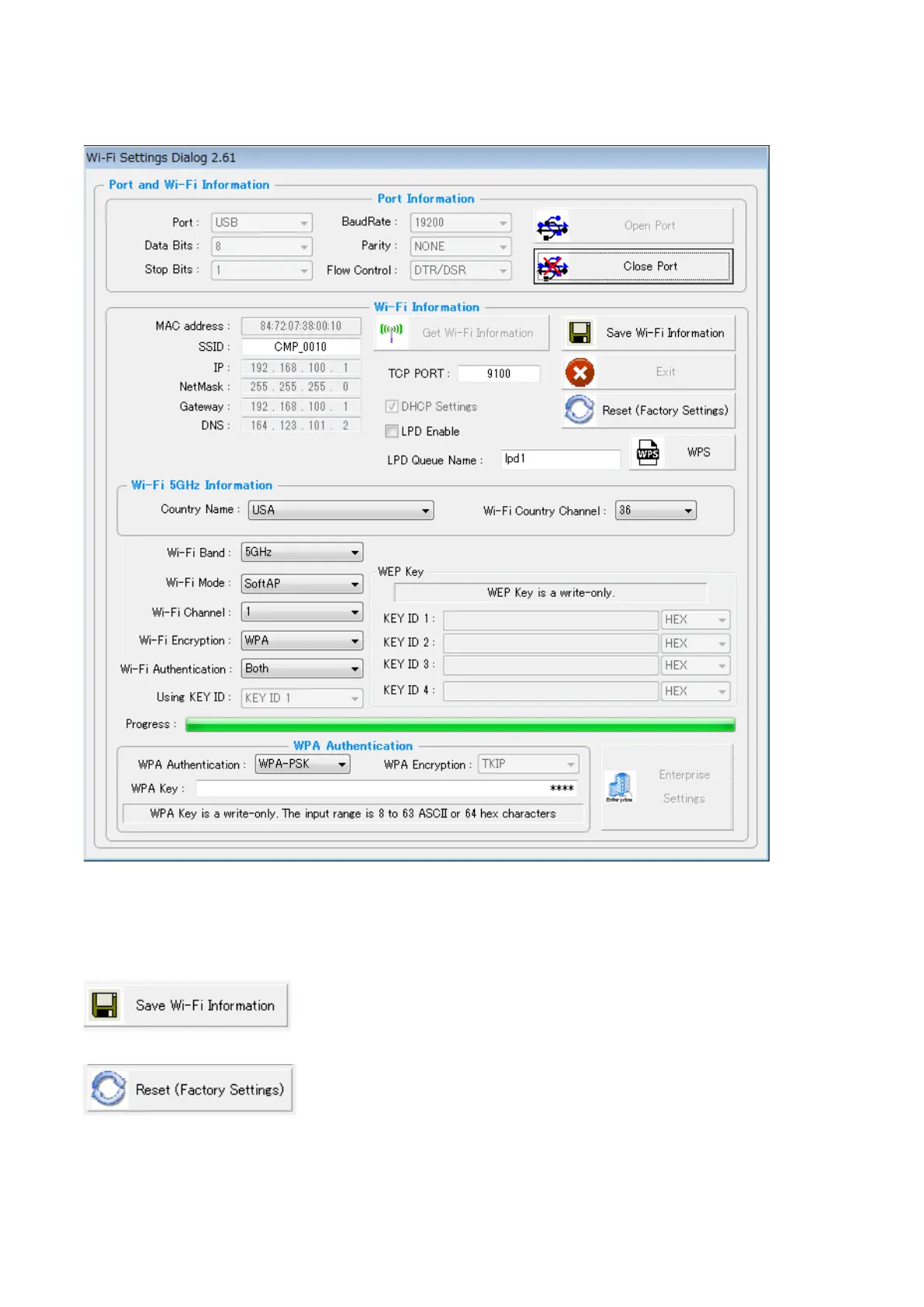CITIZEN CMP-20I/30II/40 Utility Manual
12
Here is the result of “Get Wi-Fi Information” with the printer of default setting.
4-4 Save Wi-Fi Information and Reset (Factory Settings)
After entering necessary changes, press “Save Wi-Fi Information” button to save the changes then
changed Wi-Fi settings are saved on the printer.
If you want to go back to Wi-Fi initial settings, press Reset (Factory Setting)button.