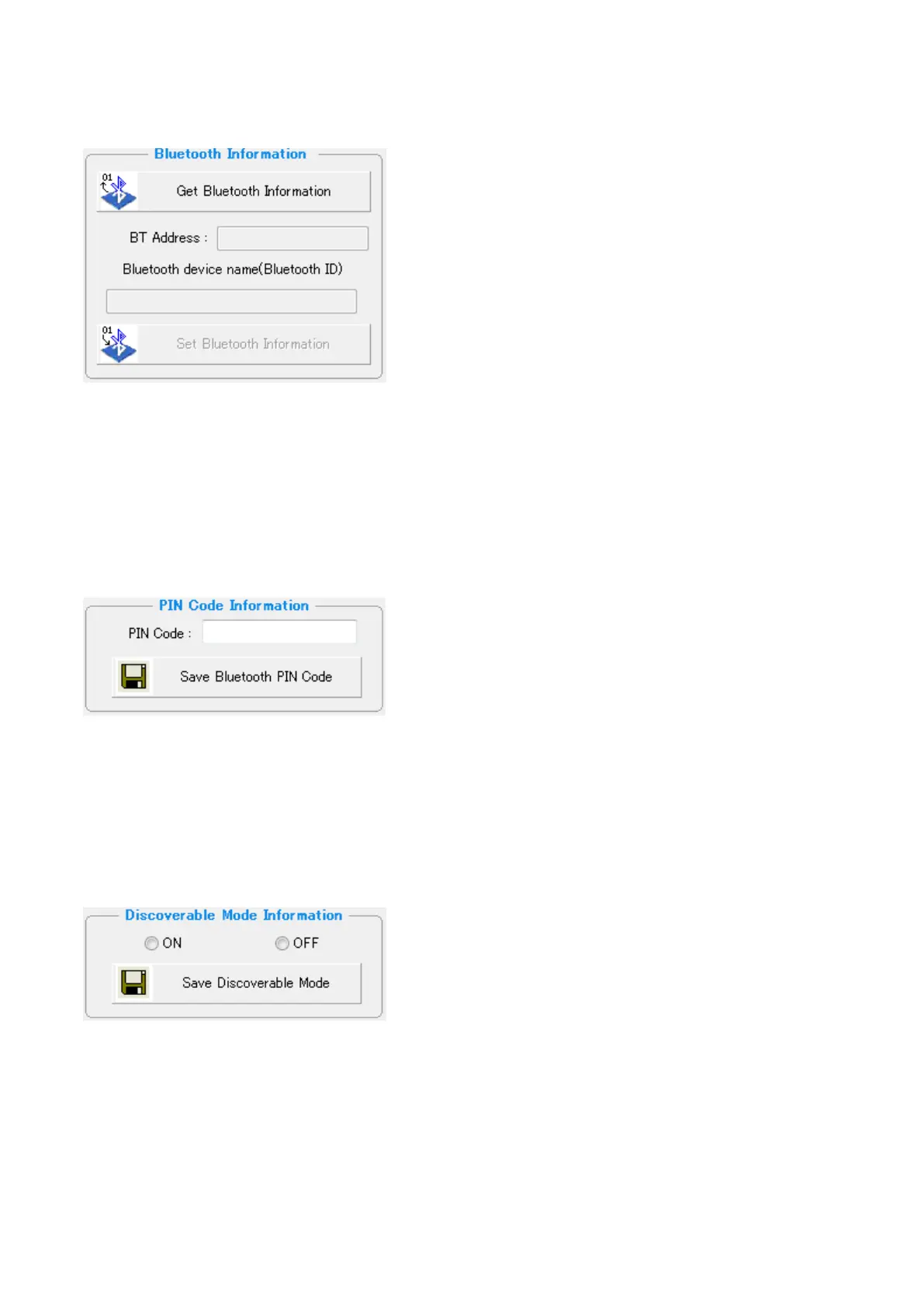CITIZEN CMP-20I/30II/40 Utility Manual
8
3-1. BT address and device name
There is unique 12 digits BD address assigned to each Bluetooth module.
You can check the BD address by “Get Bluetooth Information” button,
Bluetooth device name can be changed by “Set Bluetooth Information” however if the firmware
version is old and does not support this function, the message “Not supported…” is shown.
3-2. PIN Code Information
When you try to connect to the printer via Bluetooth, you may be required to enter PIN code to
establish the connection. In such case, you need to enter PIN code. Default PIN code is “0000”.
To change the Bluetooth PIN Code, enter new PIN Code and press “Save Bluetooth PIN Code”
button
3-3. Discoverable Mode Information
If you set “Discoverable Mode” ON, other Bluetooth devices (PDA, Smart Phone…) can detect the
printer and if you set it “OFF”, other devices cannot detect the printer.
