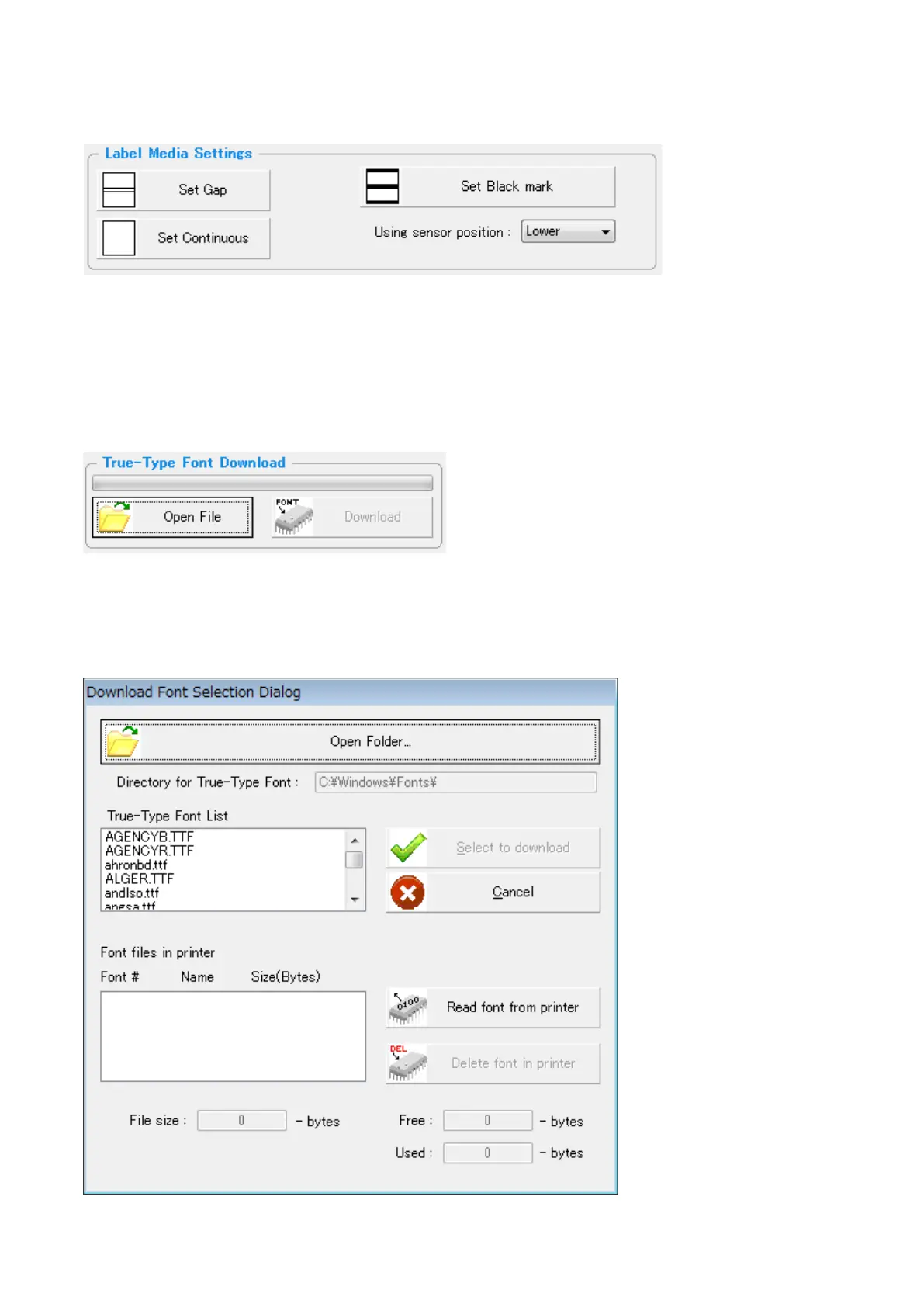CITIZEN CMP-20I/30II/40 Utility Manual
4
2-6 Label Media Settings (CPCL)
Media can be set here for CPCL. You can choose Label paper (Set Gap), Black mark paper (Set
Black mark) or Receipt paper (Set Continuous).
If you choose Black mark, sensor position needs to be set as well. If black mark is on backside of
paper, choose “Upper”. If black mark is on recording side of paper, choose” Lower”.
2-7 True-Type Font Download (CPCL)
You can see the dialogue below by pressing “Open File”. Choose the TrueType font to download.
You can check and delete the already downloaded TrueType font on the printer too. After choosing
TypeType font, press Download button on the original screen. Then chosen TrueType font data is
downloaded to the printer.
