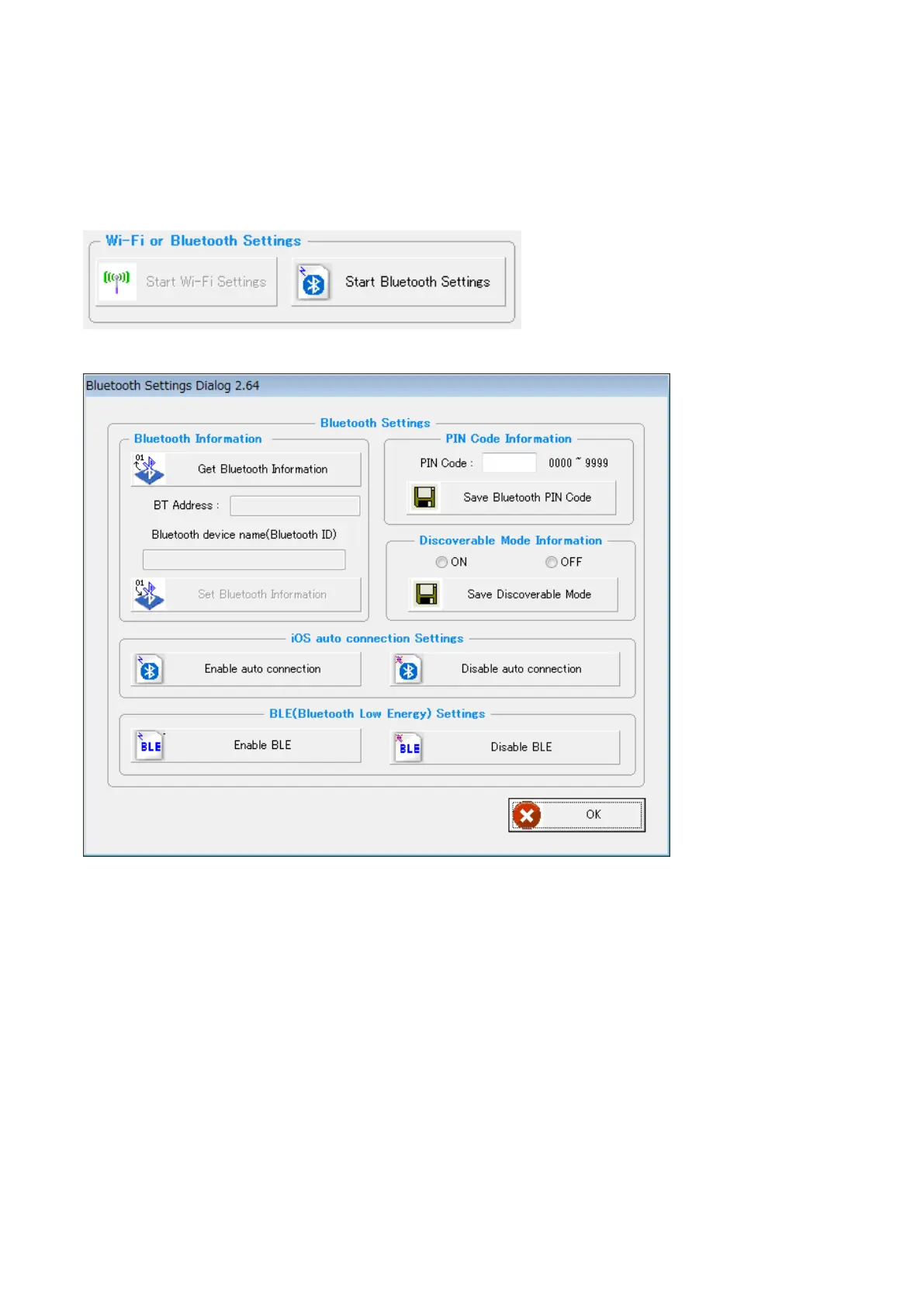CITIZEN CMP-20I/30II/40 Utility Manual
7
3. Bluetooth Interface settings
3-1. Start Bluetooth Settings
If you connect this software to the pritner, “Start Bluetooth Settings” button on top screen of this
software becomes effective. Then press the button.
Then the screen below shows up.
