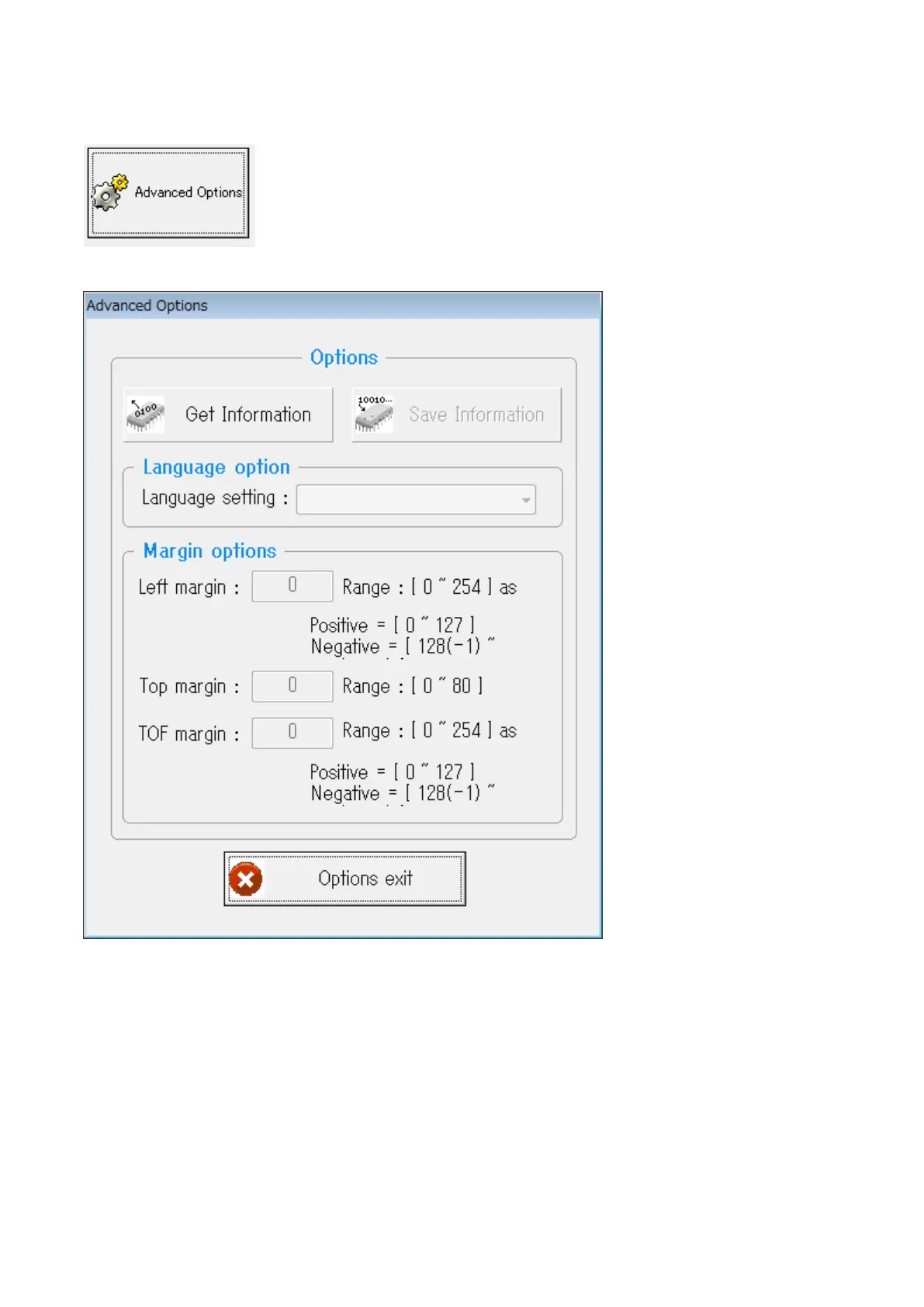CITIZEN CMP-20I/30II/40 Utility Manual
5
2-8 Advanced Options (CPCL)
By pressing this button, the dialogue below shows up.
On this dialogue, you can check and set the Language setting, Left margin, Top margin and margin
from TOF to print area.