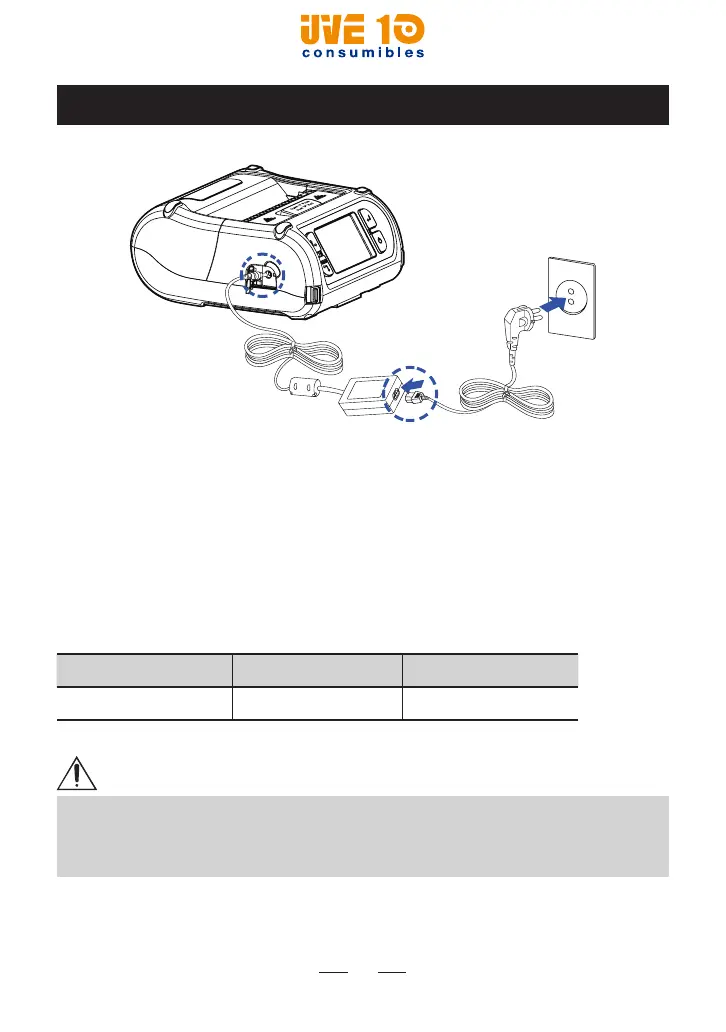23
2.3 Charging the Battery
(1) Be sure that the printer is turned off.
(2) Plug the AC cord to the AC adaptor.
(3) After open the charger connector cover, insert DC plug into the
printer.
(4) Plug the AC cord to electrical outlet.
The status of lamp in charging
Status Charging Charging Completed
Charging Lamp Red Green
NOTE
When the battery cannot be charged properly, the charger indicator blinks
green. If this happens, try disconnecting and reconnecting the charger. If
charging does not resume, please contact your CITIZEN SYSTEMS dealer.
V10 CONSUMIBLES S.L.
Calle Llanos de Jerez 18 Nave 9 Coslada https://v10consumibles.com Tel: 910 269 309