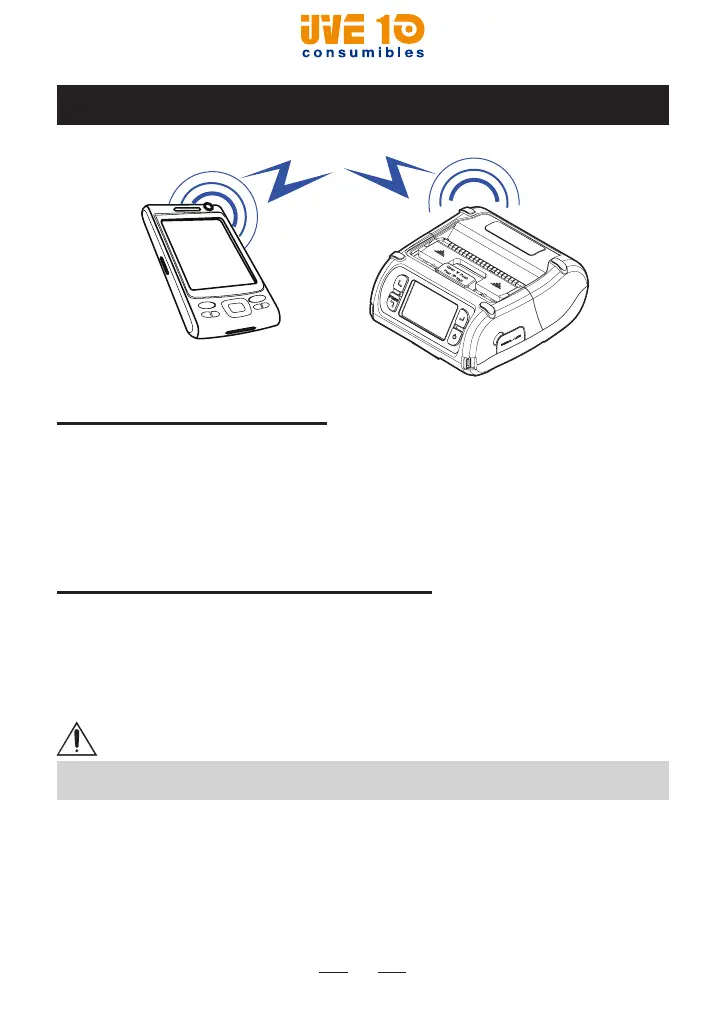39
2.13 Wireless Communication
Bluetooth Connection
(1) Printer can be connected to the PDA and PC which can do
Bluetooth communication.
(2) Use the Bluetooth function supported by the connecting device to
ensure Bluetooth connection.
Wi-Fi (802.11b/g/n) Connection
(1) The Printer can be connected to devices equipped with Wi-Fi
(802.11b/g/n) communication capacity (PDAs, PCs, etc.).
(2) Use the Wi-Fi (802.11b/g/n) connection function of the device to
connect to the printer.
NOTE
Refer to the WLAN Web Interface Guide for more information.
V10 CONSUMIBLES S.L.
Calle Llanos de Jerez 18 Nave 9 Coslada https://v10consumibles.com Tel: 910 269 309