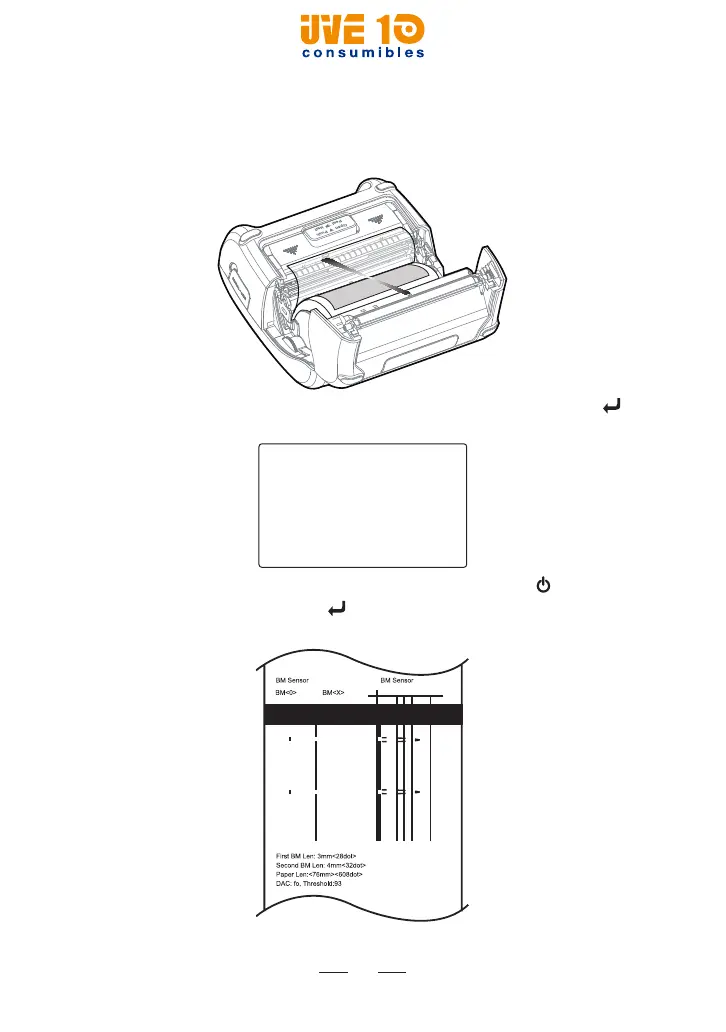59
4.2.3
Testing the Black Mark Upper Mode
(1) Cover the upper black mark with a label.
Black Mark Upper is recommended for use as supply.
(2) When the following message is displayed, press the Enter ( )
button to continue.
Insert Media...
OK to calibrate,
POWER to abort
To cancel the calibration process, press the Power ( ) button.
When you press the Enter (
) button, the information label will
start printing.
(3) Press any key to exit the Menu.
V10 CONSUMIBLES S.L.
Calle Llanos de Jerez 18 Nave 9 Coslada https://v10consumibles.com Tel: 910 269 309