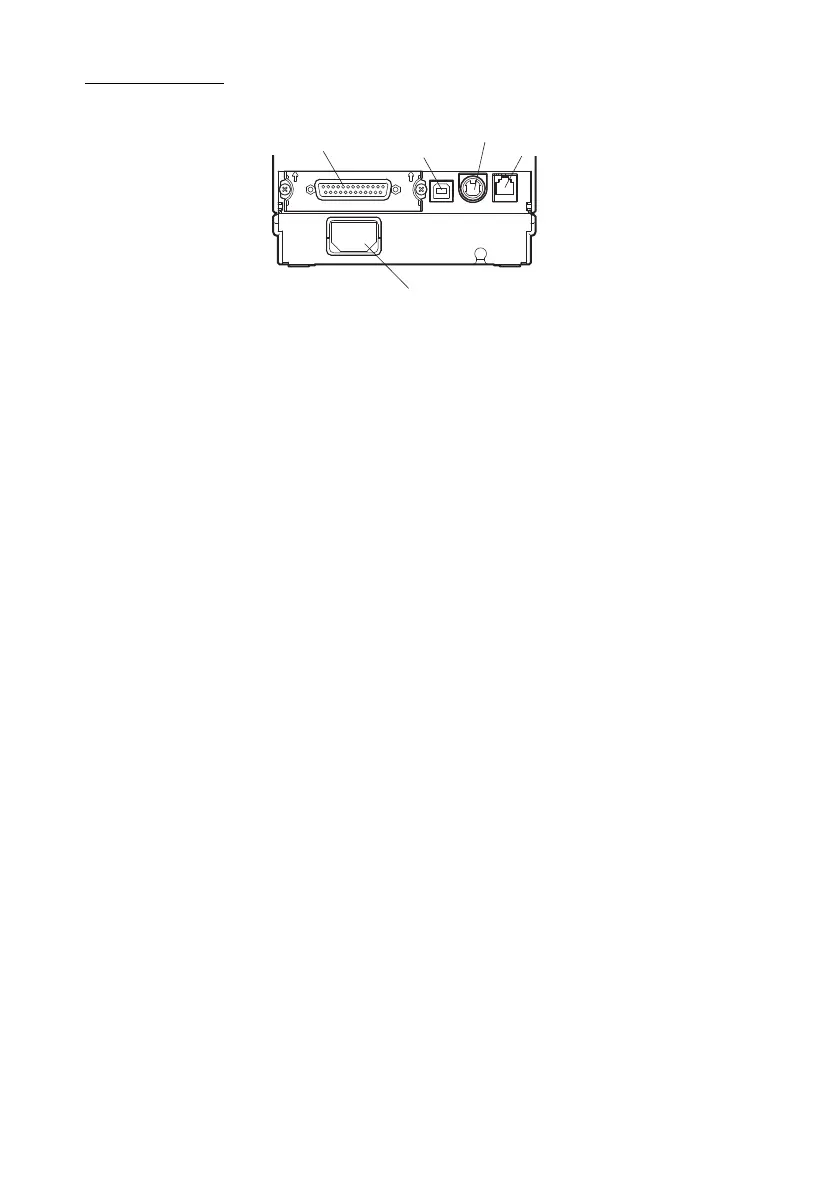—16—
Rear connectors
Interface connector (serial, parallel, etc.)
Connects to the interface cable.
The serial interface board is equipped with a DIP switch.
Cash drawer kick-out connector
Connects to the cable from the cash drawer.
Power connector (AC adapter type)
Connects to the AC adapter cable.
AC inlet (built-in power supply type)
Connects to the AC power cord.
Interface connector
(serial, parallel, etc.)
USB connector
Power connector (AC adapter type)
AC inlet (built-in power supply type)
Cash drawer kick-out connector
