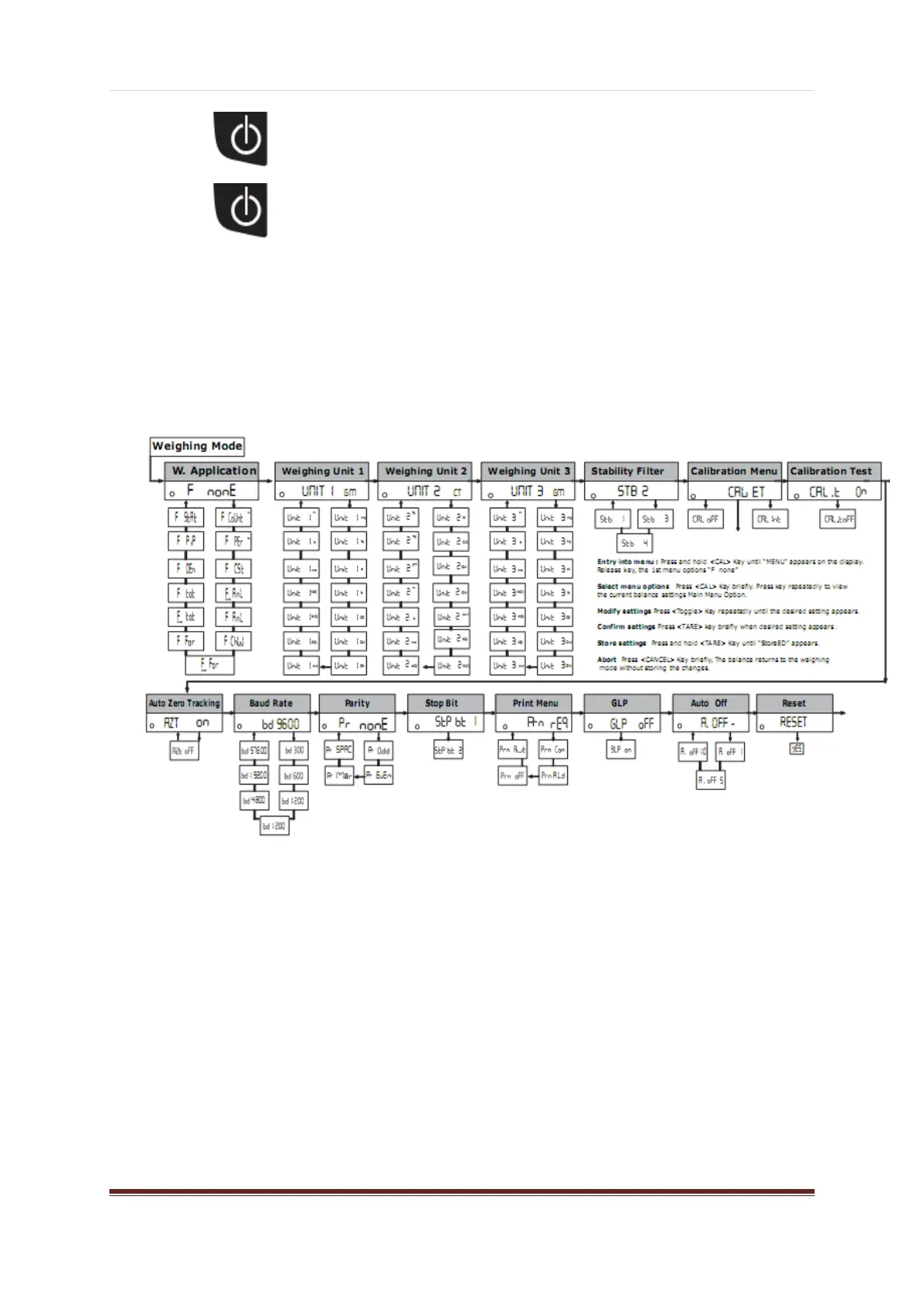P a g e | 6/8
USER MANUAL MODEL: CY
- Press key to come to basic weighing
- Press key in basic weighing to come back to Stand by Mode
Overview of Menu
In this menu, you can select unit 1, 2, 3 or Application Program, adjust the stability filter, Calibration
choice, Auto Zero Tracking, automatic shutdown and print setting.
Time & Date Setting
In this menu, User can set the clock.
Clock setting consist of 2 settings, They are
TIME : In this submenu user can set the time in hours, minutes & seconds, AM, PM & 24 hrs.
DATE: In this submenu user can set the date, month & Years
