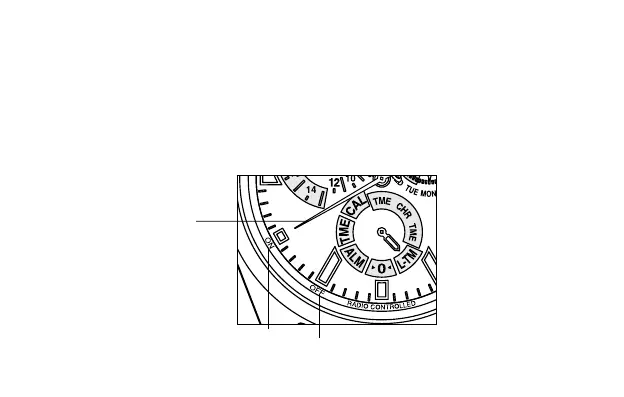144
<Procedure for Setting Daylight Savings Time>
This watch can also be set to daylight savings time (while local time is already
displayed).
(1) Pull the crown out to Position 2 (local time correction position).
• The second turns continuously, and then stops at the daylight savings time
ON or OFF position.
[Daylight Savings Time ON ⁄ OFF Setting]
Second hand
ON
OFF