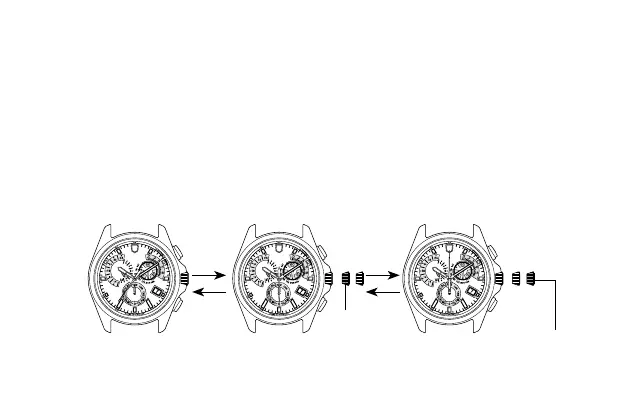148
10. Manually Setting the Time and Date
A. Setting the Time
(The same time is displayed at the three locations of the TME mode.
It is only necessary to set the time at one of these locations.)
• The time and date can be set manually when radio waves are unable to be
received. Take the watch off your wrist in order to set the correct time.
[Mode Correction]
[Normal Hand Movement]
[Time Correction]
Crown at normal position Crown at Position 1 Crown at Position 2
Mode
switching
position
Button (B)
Time correction
position
Button (A)
(0) (1) (2)
(0)(1) (2)