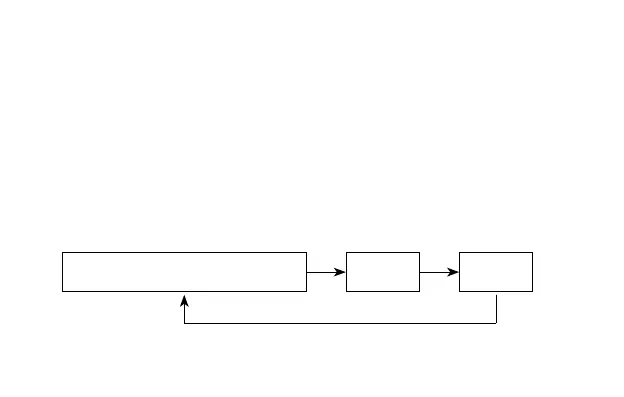150
B. Setting the Date
• This watch is equipped with a perpetual calendar that changes the year, month,
date and day automatically until February 28, 2100 once the date has been set.
<Changing the Corrected Location>
Each time button (B) is pressed, the corrected location changes repeatedly in the
order of Month ⁄ leap year (no. of years elapsed from most recent leap year)
Date
Day.
Month ⁄ year
(years elapsed from most recent leap year)
Date Day
[Change in Corrected Location]
Button (B) Button (B)
Button (B)