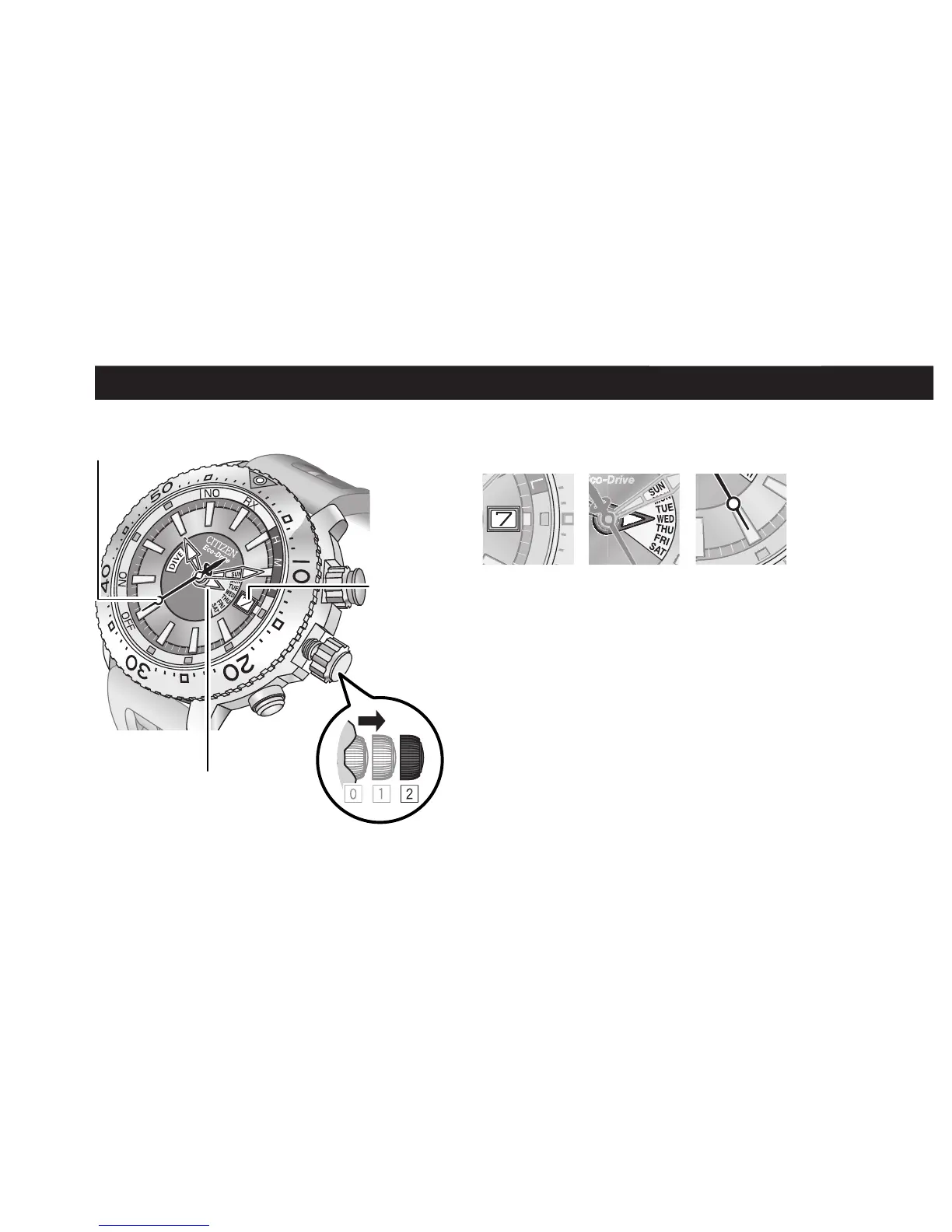36
Adjusting the time/calendar manually
6. Rotate the crown to adjust the
selected item.
• See page 38 to check the month and year.
• If you quickly spin the crown
continuously, the date starts to move
continuously. To stop the date, rotate the
crown.
A
Second hand
Day of the
week hand
Date
Crown
Date
Day of the
week
Month and
year