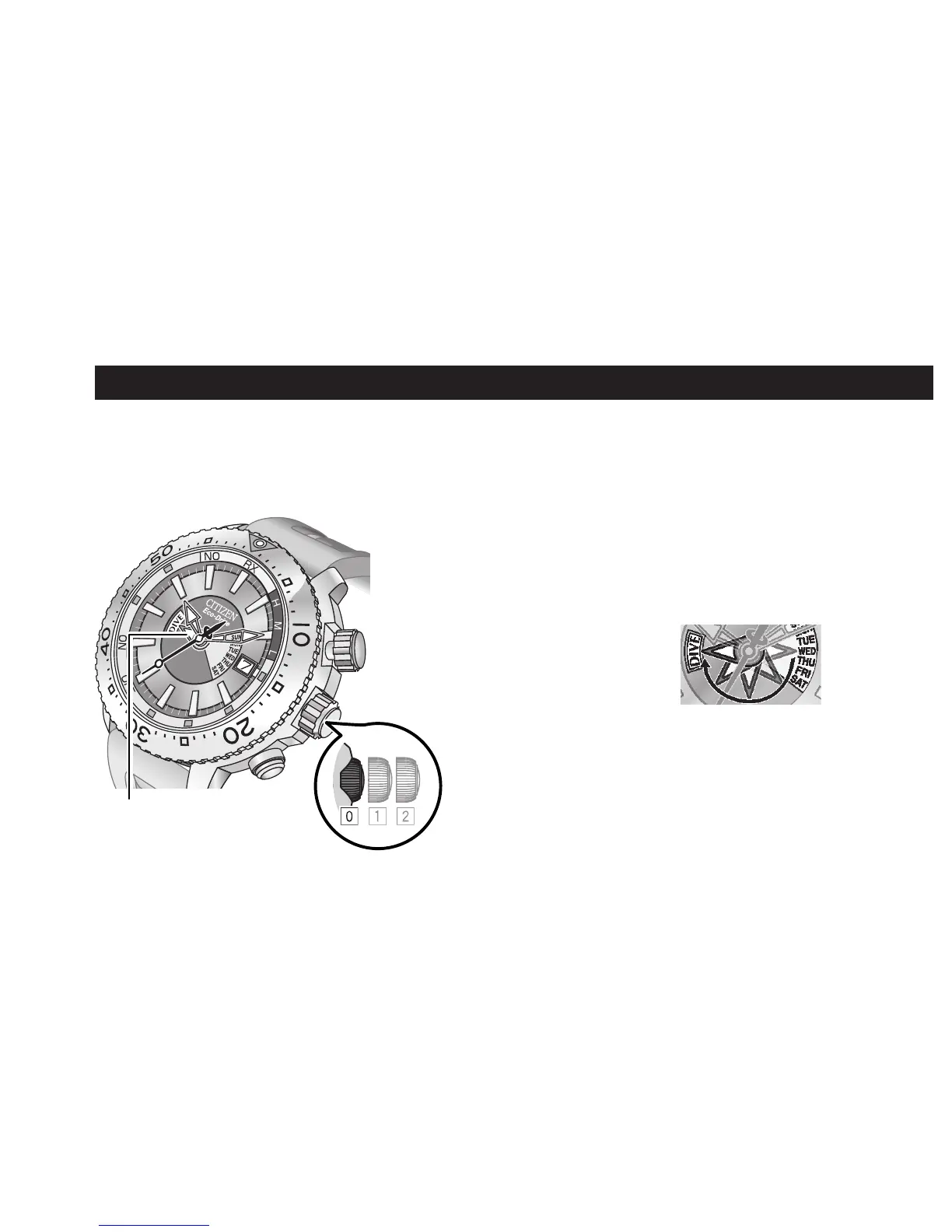48
Using during diving—Dive mode
7 Using the dive mode
Be sure to activate the dive mode when diving to prevent the watch from stopping
the hands for the time signal reception.
1. Set the crown to position 0.
2. Press and hold the upper right
button (B) for seven or more
seconds.
The dive mode
hand points to
DIVE and the dive
mode is activated.
• It takes about 1 minute for the dive
mode hand to move to DIVE.
B
Dive mode hand
Crown