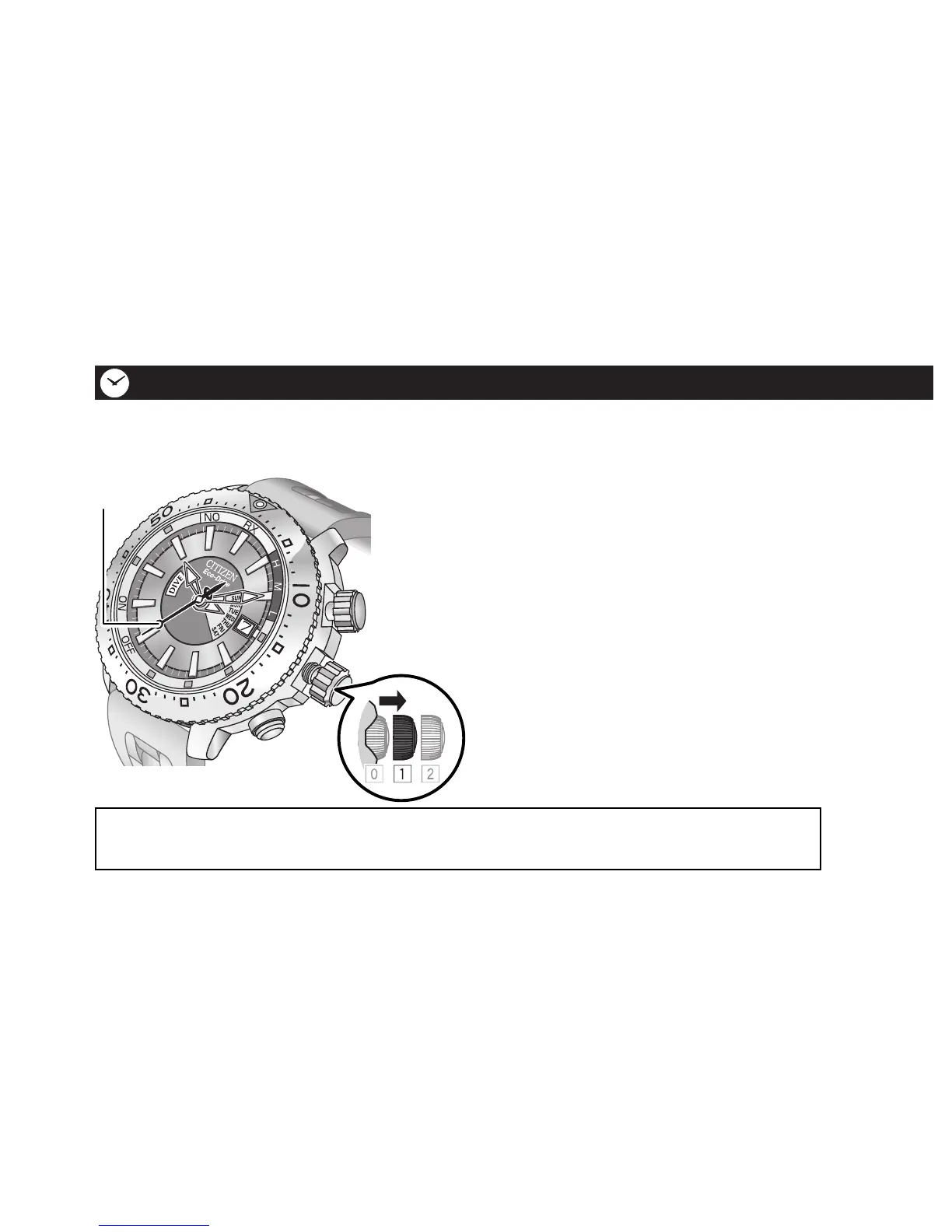40
When you go to a different time zone, you can easily set to the local (travel) time
temporarily.
Setting to the local (travel) time (time difference correction function)
1. Pull the crown out to position
1.
The second hand indicates the
current setting for the time
difference.
• When you want to check the
setting only, go to step
4 to finish
the checking.
2. Press the lower right button
(A).
B
Second
hand
Crown
While the dive mode is activated, the crown and buttons do not work until the dive
mode hand indicates the current day of the week.
A
