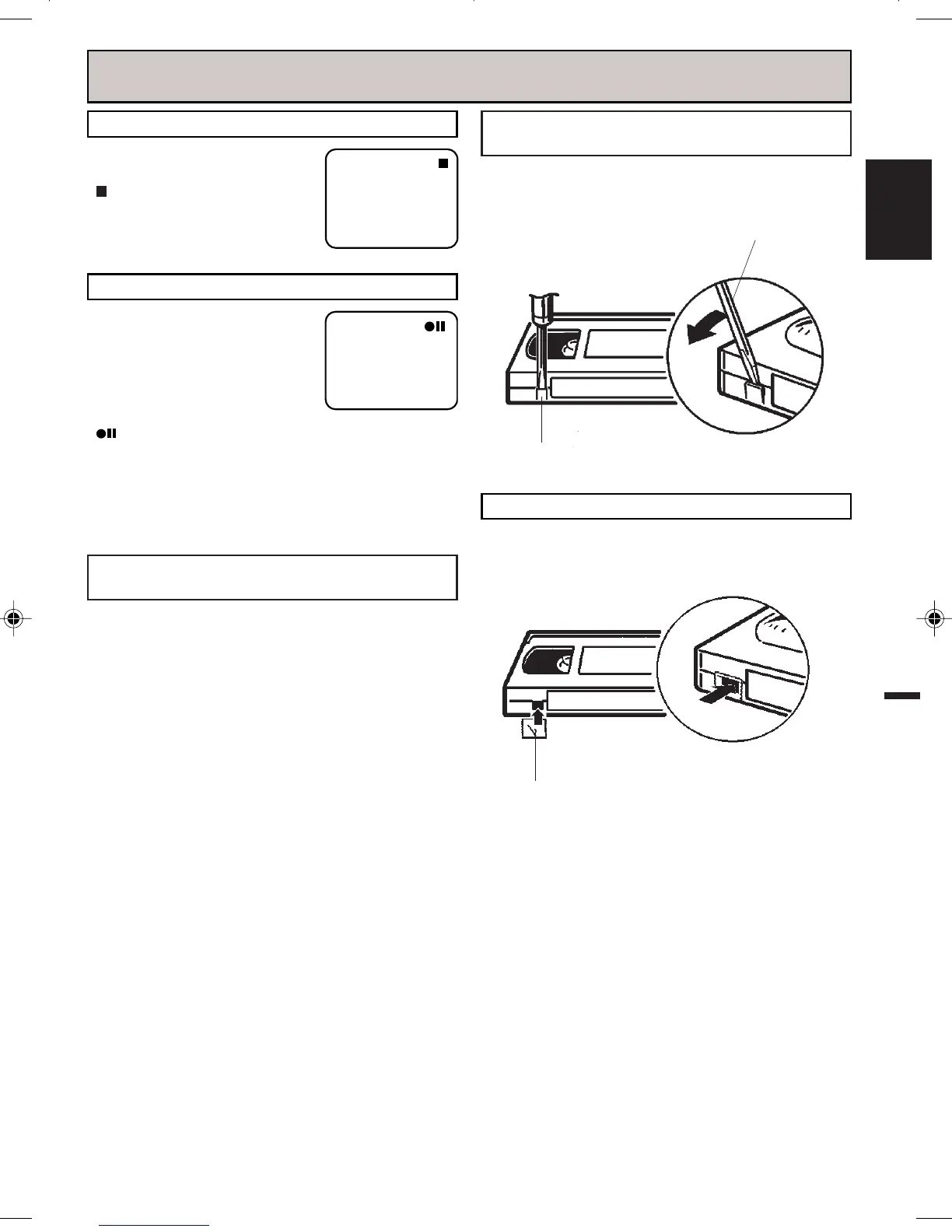19
ENGLISH
Press the PAUSE/STILL button
to avoid recording unwanted
material. Press again or press
the REC/OTR button to continue
the recording.
Press the STOP button to stop
recording.
"
" will appear on screen for
about 4 seconds.
TO STOP RECORDING
TO STOP RECORDING TEMPORARILY
" " will appear on screen for about 4 seconds and the
REC indicator will blink to continue pause mode.
NOTE: The pause function will be released after 5
minutes to prevent damage to the tape or the
VCR. The VCR will change to the STOP mode.
While the VCR is recording, press the TV/VCR selector
button to select the TV position.
The TV/VCR indicator will go off and recording will
continue.
Select the TV channel you want to watch by using the
TV channel selector.
NOTE: Some CATV hookups do not permit viewing one
channel while recording another. See pages 12,13.
RECORDING ONE PROGRAM WHILE
WATCHING ANOTHER
After recording, break off the erase prevention tab if you
do not wish to record over the tape.
Cover the hole with adhesive tape.
Be careful the tape does not extend past the edges of
the cassette housing.
Erase prevention tab
Adhesive tape
TO PREVENT AN ACCIDENTAL
RECORDING
Screwdriver
RECORDING A TV PROGRAM
TO RECORD AGAIN
4F70301A E P14-19 22/12/04, 15:4119
