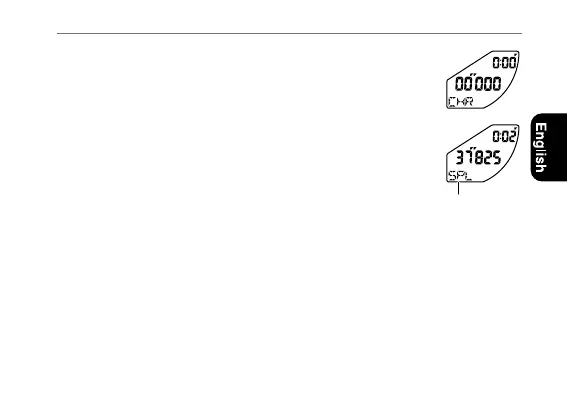2322
Using the chronograph
1.
Press button
M
to change the mode to Chronograph.
(“CHR”)
• If the chronograph hands do not point to “0/.00”, “0 (or 60)”
adjust the reference position. (→ page 41)
2.
Press button
B
to start measurement.
• To display a split time, press button A. It is displayed for 10
seconds.
3.
Press button
B
to stop the measurement.
• To restart the measurement, press button B again.
• To reset the measurement time, press button A while the measurement is
stopped.
SPL (Split) indication