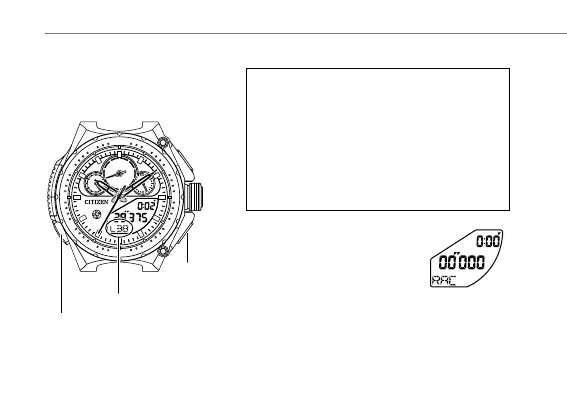2726
Measuring lap times Measuring lap times
24
12
18
.01
50
10
20
30
0
40
.02
.03
.04
.05
.06
.07
.08
.09
.00
6
0
1
2
3
4
5
6
7
8
9
1/1000Sec.
60
30
25
20
15
10
05
55
50
45
40
35
Button A
Button B
Crown
Lap number
Button M
■ Measuring lap times
• The records of the latest 20 laps are stored
in the Lap Record mode. (→ page 28)
• Set the distance of the course to calculate
speed. (→ page 24)
• The largest lap number is “99.” It returns to
“01” as you take the 100th lap time.
• You cannot change the mode during the
measurement.
1
. Press button
M
to
change the mode to Race.
(“RAC”)
2
. Press button
B
to start
measurement.
