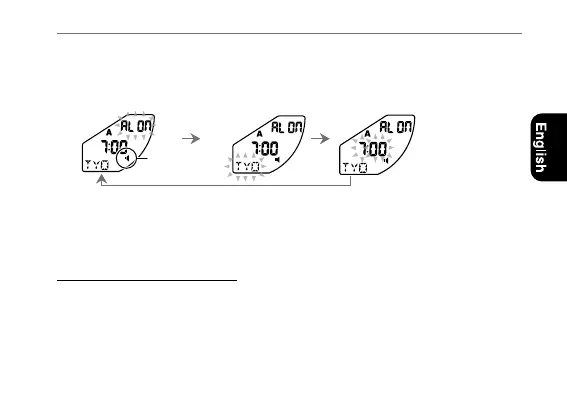3534
Using the alarm
3
. Press button
M
to select an item, and press button
A
or
B
to
adjust the selected item.
• Use button A for the alarm ON/OFF setting.
• If you press and hold button A or B, the item changes continuously (for the
city and alarm time setting).
4
. Push in the crown to position
0
after the adjustment.
When the alarm time comes
The alarm tone sounds for 15 seconds.
• To stop the alarm tone, press any button.
CityAlarm ON/OFF
(“AL ON/AL OF”)
Alarm time (Hour, minute)
Alarm
indicator
