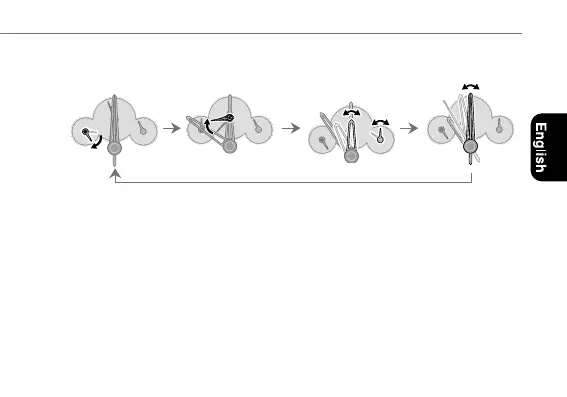4544
• Each time you press button M, the adjustable hands move.
• If you press and hold button A or B, the hands move continuously.
• Use button B for the chronograph hands.
• While adjusting the chronograph 1/10 second and 1/100 second hands or the
hour and 24-hour hands, the second and minute hands move backward by 3
minutes and 30 seconds so that the hands to adjust can be seen.
5
. Push in the crown to position
0
after the adjustment.
The current time is indicated on the analog section.
Checking and correcting the current reference position Checking and correcting the current reference position
Chronograph
second hand
(“CRS”)
Chronograph 1/10
second and 1/100
second hands (“CRM”)
Hour and 24-hour
hands (“HR”)
Second and minute
hands (“MIN”)