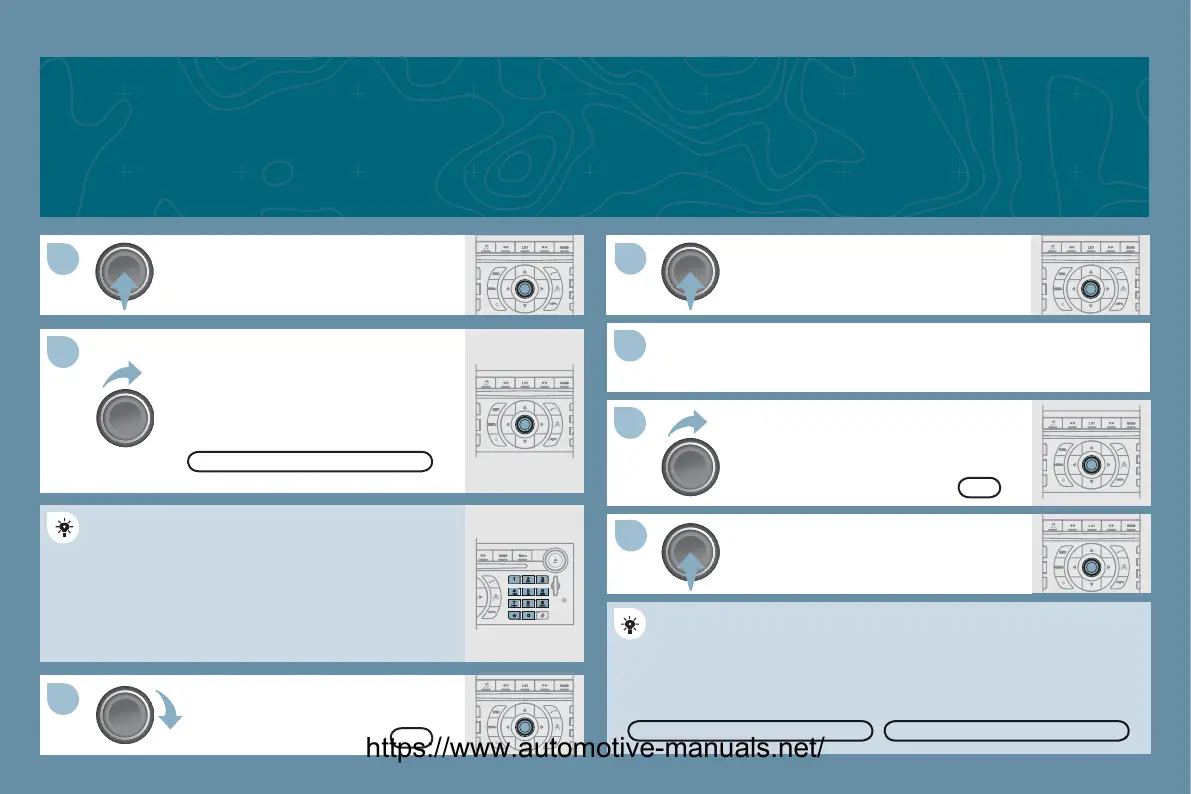7.7
Pr
th
i
l t
n
rm th
l
ti
n.
T
rn th
i
l
n
l
t th
l
tt
r
the town one b
one con
rmin
each
t
me
press
n
t
e
a
.
Turn the dial and select
K.
Pr
th
i
l t
nfi rm th
l
ti
n.
To speed up the process, the P
ST C
DE can be
nt
r
in
t
th
n
m
th
t
wn.
se t
e a
p
anumer
c
e
pa
to enter t
e
etters an
di
its and "*" to correct.
Pr
th
i
l t
n
rm th
l
ti
n.
elect
K on the ENTER AN
DDRESS pa
e.
Repeat steps 8 to 12 for the R
AD and N° functions.
OK
K
elect the
T
RE function to record the address entered in a
directory record and press the dial to con
rm the selection.
The points of interest
P
I
indicate all of the service locations in the
vicinit
hotels, various businesses, airports, ...
.
STOR
ARI
O
https://www.automotive-manuals.net/