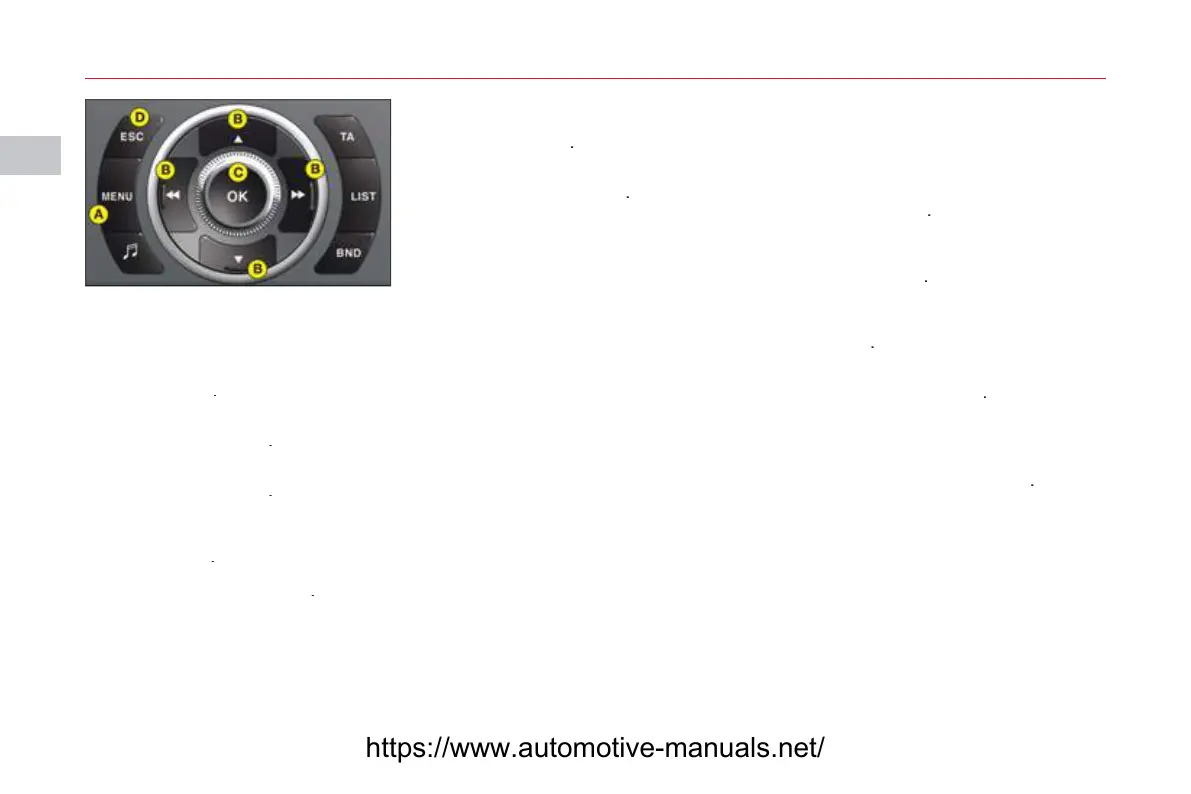0
II
LTIF
N
TI
N DI
PLAY
L
R
REEN
RIP COMPUTER
o enter the distance to
e travelled on the tri
om
uter
r
n
se
t
t t
n
"Trip computer", then con
rm
with a press on
.
elect entr
o
distance
using B
on
rm your choice
with a press on
.To choose the distance, select
the
ure
ou wish to modi
b
usin
B, then confi rm with a
ress on
5.
se B to ad
ust the value, then
validate b
pressin
6.V
li
t
OK"
n th
r
n.
o access t
e tr
com
uter
s
o
of alerts
1. Pr
n
2.
se
t
t t
n
Trip computer", then con
rm
with a press on
.
elect the lo
o
alerts.
. When the list displays, use
to scroll throu
h it
5. Pr
to return to the perma-
nent displa
o access the status of functions
proceed in a similar manner.
ERSONALISATION/
CONFIGURATIO
o activate/deactivate the
automatic
uide-me-home
li
htin
:
.
r
n
.
se B t
l
t th
i
n "P
r-
onalisation-Confi
uration"
then confi rm
our choice b
ress
n
. Th
n
l
t th
-m
n
f
r
the vehicle parameters. Con-
rm
our choice with a press
.
s
n
, se
ect
t
n
an
ignalling.
on
rm your choice
with a press on
5.
r
n
to select
deselect
the
uide-me-home li
htin
.
ter activation, choose the dura-
tion: press
th
n
t
l
t
the duration, then press
o activate/deactivate
he automatic li
htin
of
headlam
s
epeat sta
es
to 4 described
v
.
5.
r
n
to select
deselect
the automatic li
htin
of head-
lamps
Note: A
tiv
ti
n
f thi
f
n
ti
n
mm
t
w
t
v
t
n
equ
res t
e
gn
t
on to
e sw
tc
e
.
https://www.automotive-manuals.net/