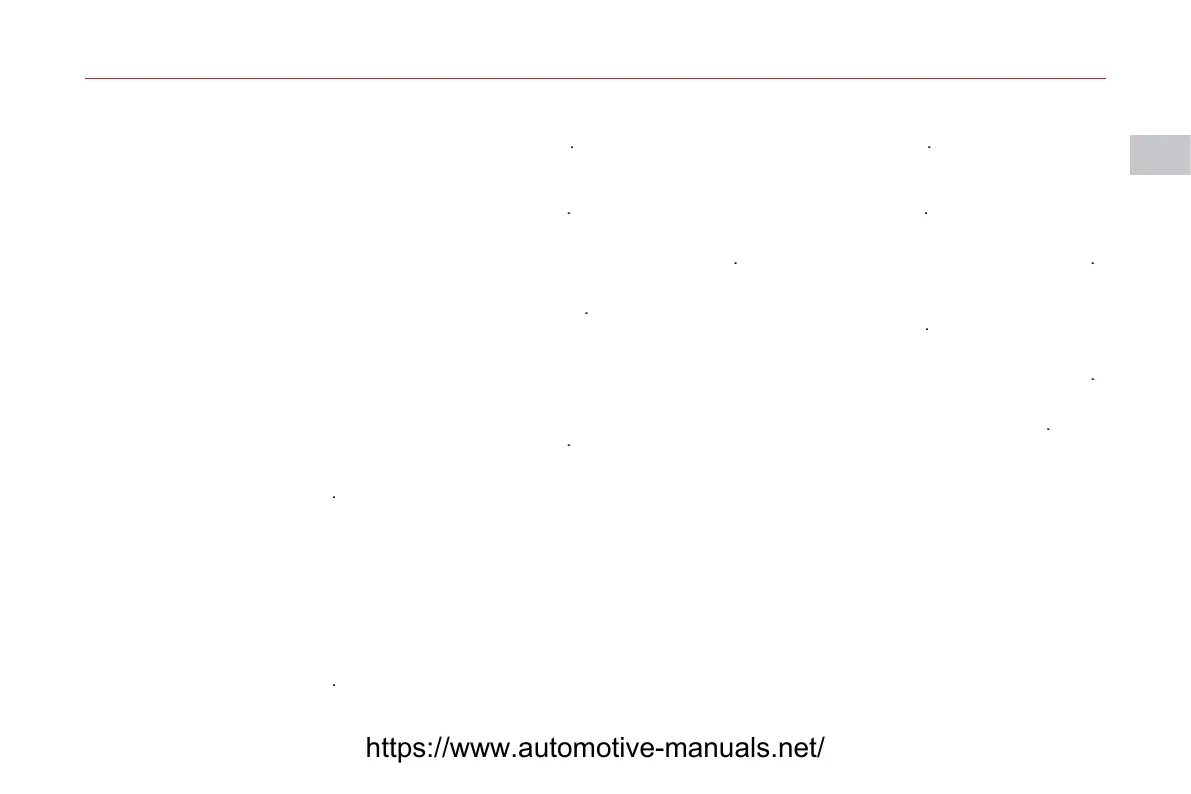II
LTIF
N
TI
N DI
PLAY
L
R
REEN
o activate
deactivate the
a
t
me-runn
n
amps
epeat sta
es 1 to 4 described
v
.
5.
r
n
to select
deselect
daytime-running lamps
I
ou activate the da
time-runnin
amps, t
e
come on prov
e
t
e
ignalling control stalk is in posi-
ti
n 0 and the headlamps are o
.
I
the da
time-runnin
lamps are
active, the sidelamps will also be
on
dependin
on countr
speci
-
ation
.
o activate/deactivate the
enon dual-function direc-
tional headlam
s
epeat sta
es 1 to 3 described
v
.
r
t
l
t th
riv-
n
assistance. Confi rm
our
o
ce w
t
a press on
5.
r
n
to select
deselect
th
X
n
n
l-f
n
ti
n
ir
-
t
ona
ea
amps.
o activer
deactivate the
welcome function
epeat sta
es 1 to 3 described
v
.
.
r
B t
l
t th
riv-
n
assistance.
on
rm
our
hoice with a press on
5.
r
n
t
l
t
l
t
w
l
m
n
ti
n.
o a
ust t
e
sp
a
r
tness
1. Pr
n
2.
se
t
t t
n
r-
onalisation-
on
uration"
then con
rm
our choice b
pressin
.
elect the displa
con
ura-
tion with a
ress on
onfi rm
our choice with a press on
.
elect the bri
htness ad
ust-
ment. Confi rm
our choice with
5.
elect with a press on
then
va
ate
press
n
t
e
norma
or a
ternat
ve
sp
a
m
o a
ust t
e
r
tness, se
ect
t
e s
m
o
s
n
on
rm your adjustment by
pressin
6.
t
OK"
n t
r
n
o c
oose t
e
sp
a
co
our
procee
n a s
m
ar manner.
o a
ust t
e
ate an
t
e
t
me
.
r
n
.
se
t
t t
n
r-
onalisation-
on
uration"
then con
rm
our choice b
ressin
.
elect the displa
con
ura-
tion with a
ress on B.
onfi rm
our choice with a press on
.
elect the adustment for the
date and the time, b
press-
in
, then confi rm with a
5.
r
t
t t
v
ou wish to modi
.
on
rm
our c
o
ce w
t
a press on C
6.
o
our a
ustments w
t
,
t
en va
ate eac
a
ustment
hoice with a press on
7.
t
OK"
n t
r
n.
https://www.automotive-manuals.net/