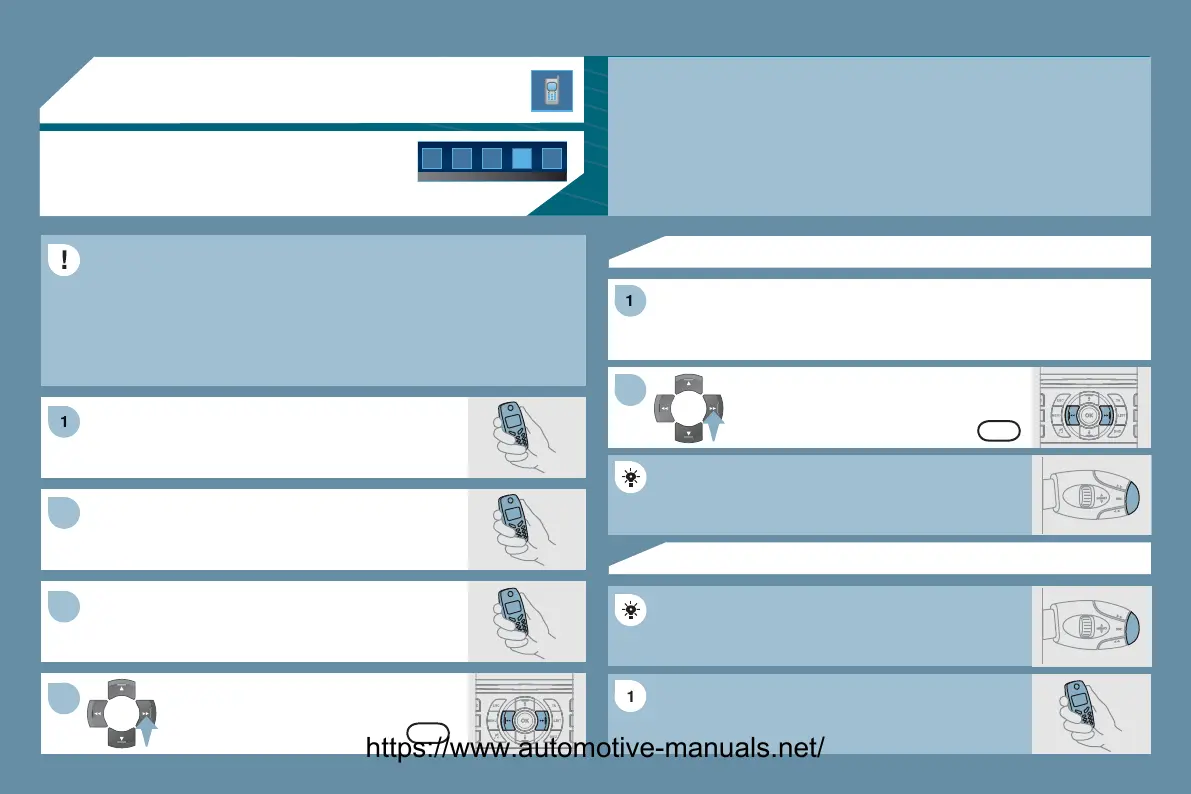7.48
HANDS-FREE KIT
For sa
et
reasons and because the
require prolon
ed attention on
the part of the driver, the operations for pairin
a Bluetooth mobile
telephone with the hands-
ree kit must be carried out with the vehicle
tat
onar
an
t
e
n
t
on on.
elect the accessor
which corresponds to the
name of the vehicle, a superimposed confi
uration
displa
appears on the multi
unction screen.
Activate the tele
hone's Bluetooth function and
arr
out a search o
the Bluetooth accessories
resent for the tele
hone.
Select the YES tab on the displa
usin
the buttons then con
rm b
pressin
K.
Enter the vehicle's authentication code
=1234
.
Dependin
on the telephone,
ou ma
be asked
to enter this code be
ore the superimposed
onfi
uration displa
appears.
E
YE
The services o
ered b
the hands-
ree kit depend on the telephone network, the
IM
ard and the compatibilit
of the Bluetooth equipment used.
onsult
our telephone's manual and
our operator to check which services are
vailable to you. A list of mobile telephones which offer the best range of services is
vailable from the network.
onsult a
ITR
N dealer.
RECEIVING A CALL
n
ncom
n
ca
s announce
a r
n
an
a super
mpose
sp
a
n th
m
lti
n
ti
n
r
n.
elect the YE
tab on the display
sin
the buttons and confi rm b
pressin
K.
Press the end of the steerin
wheel stalk to accept
th
ll.
Press the end of the steerin
wheel stalk for more
than two seconds to access
our director
.
I
you wish to dial a number, use the keypad on
our telephone.
MAKING A CALL
SCREEN C
PAIRING A TELEPHONE
https://www.automotive-manuals.net/