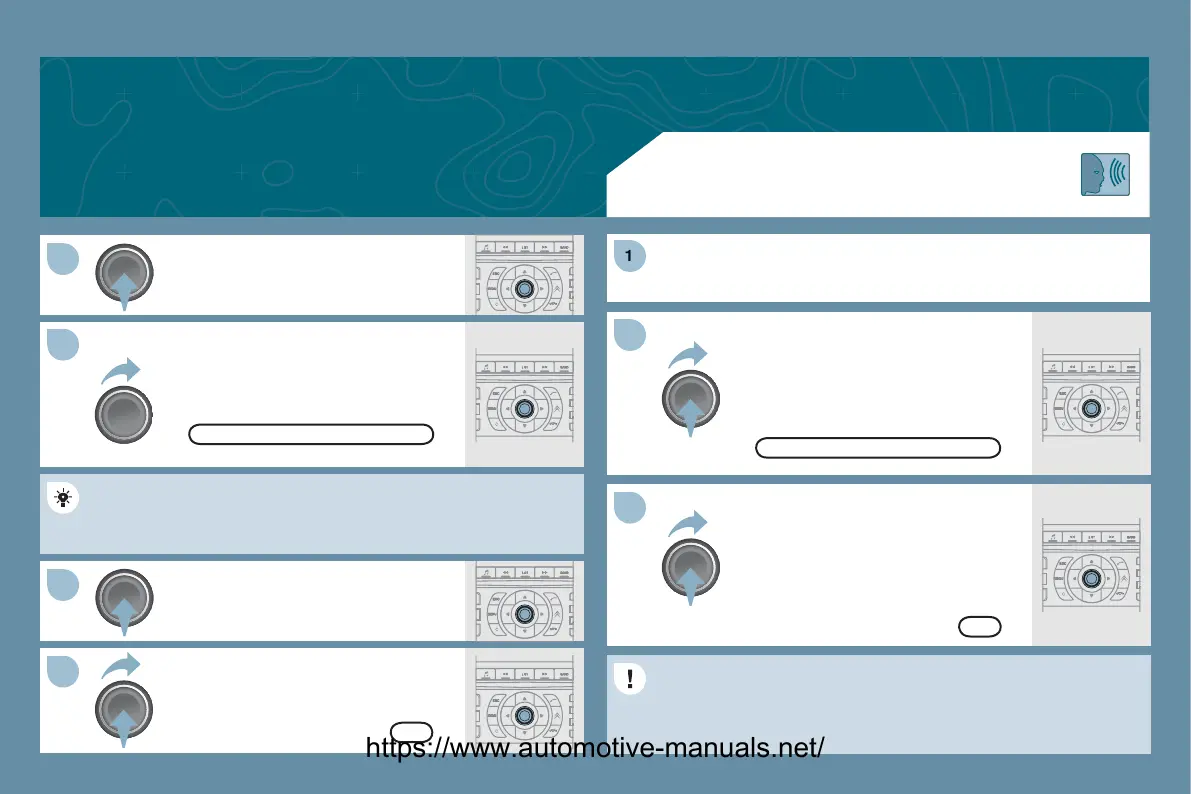7.9
Turn the dial and select the TRAFFI
INF
unction i
ou wish to receive
the TRAFFI
INF
announcements.
Pr
th
i
l t
n
rm th
l
ti
n.
elect
K and press the dial to
nfi rm.
TRAFFIC INFO
K
Pr
th
i
l t
nfi rm th
l
ti
n.
Tick this box
or optimum operation o
the tra
c in
ormation,
vers
ons w
e su
este
.
ETTING HAZARDOU
AREA
ALERT PARAMETER
rn t
n
t t
ET HAZARD
AREA
PARAMETER
unction, then press
the dial to confi rm the warnin
messa
e. Press the dial to con
rm
t
t
n.
elect:
- visual warnings,
- audible warnin
s with an
nn
n
m
nt
r
ti
n
in seconds
,
-
warn durin
uidance onl
, then select
K and press the dial to con
rm
These functions are onl
available if the hazardous areas have
een
own
oa
e
an
nsta
e
on t
e s
stem.
The hazardous areas are, in
eneral, fi xed speed cameras, level
rossings, dangerous uphill and downhill gradients.
The
ma
chan
e on a re
ular basis.
Repeat steps 1 to 5 o
the
uidance option.
ET HAZARDOU
AREA
PARAMETER
OK
https://www.automotive-manuals.net/