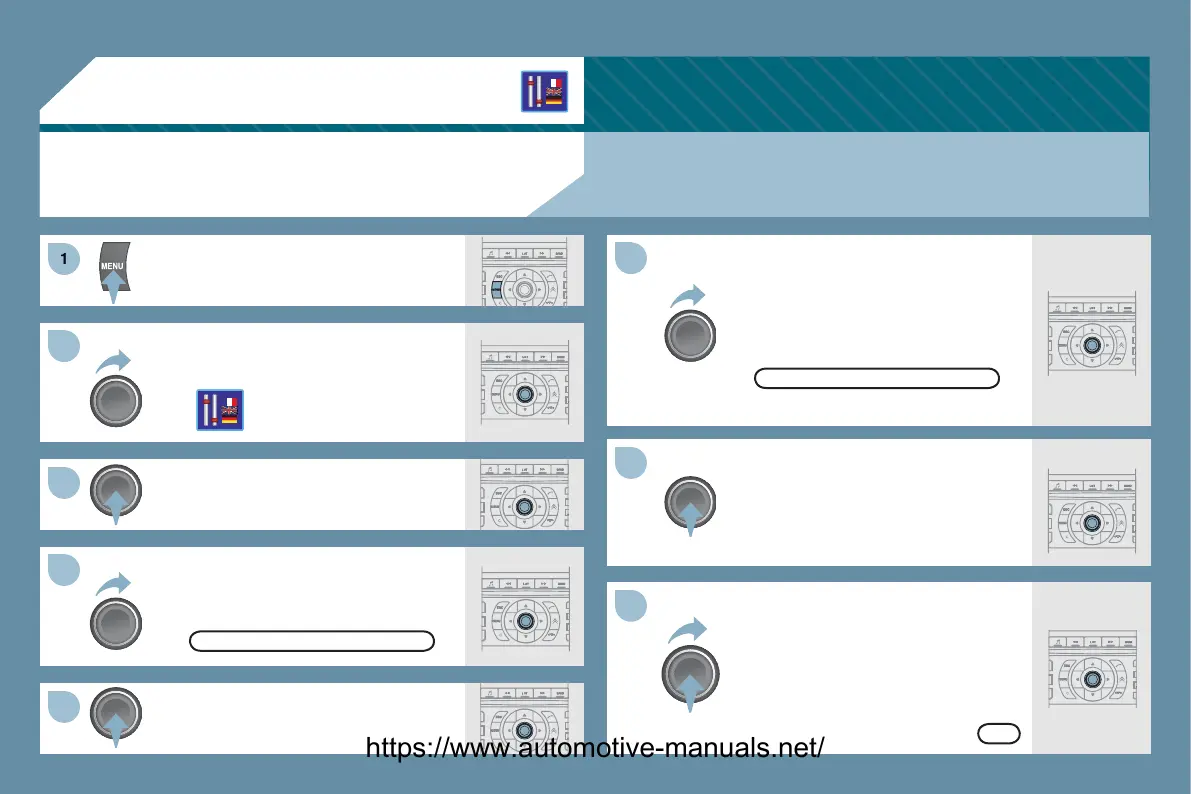7.33
9
CONFIGURATION
DJUSTING THE DATE AND TIME
Press the MEN
button.
rn t
n
t t
NFI
RATI
N
n
ti
n.
Pr
th
i
l t
nfi rm th
l
ti
n.
Turn the dial and select the DI
PLAY
NFI
RATI
N
n
ti
n.
Ad
ust the settin
s one b
one
on
rming by pressing the dial. Next
select the
K tab on the screen then
n
rm.
Pr
th
i
l t
nfi rm th
l
ti
n.
ISPLAY CONFIGURATIO
ADJUST THE DATE AND TIM
O
Pr
th
i
l t
n
rm th
l
ti
n.
Turn the dial and select the AD
T
THE DATE AND TIME
n
ti
n.
The C
NFIGURATI
N function
ives access to the colour, bri
htness and units settin
s and to voice
mm
n
.
https://www.automotive-manuals.net/
