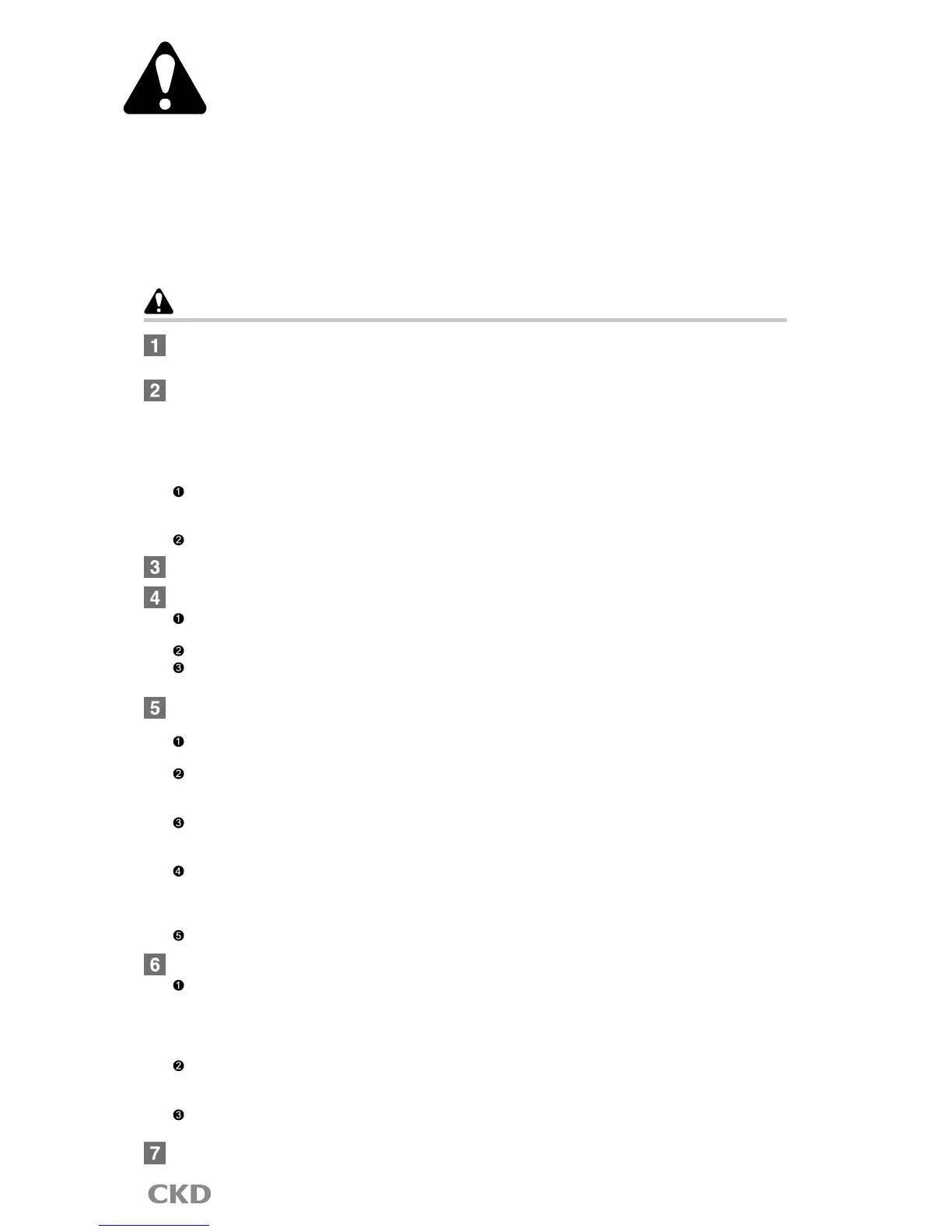Always read this section before starting use.
Safety precautions
When designing and manufacturing devices using direct drive actuator, the manufacturer has an
obligation to manufacture a safe device, and to check that the safety of the device's mechanical
mechanism and the system operated by the electrical control that controls the device is secured.
It is important to select, use, handle, and maintain the product appropriately to ensure that the CKD
product is used safely.
Observe warnings and precautions to ensure device safety.
Check that device safety is ensured, and manufacture a safe device.
WARNING
This product is designed and manufactured as a general industrial machine part.
It must be handled by an operator having sufficient knowledge and experience in handling.
Use this product in accordance of specifications.
This product must be used within its stated specifications. It must not be modified or machined.
This product is intended for use as a general-purpose industrial device or part. It is not intended for use outdoors
or for use under the following conditions or environment.
(Note that this product can be used when CKD is consulted prior to use and the customer consents to CKD
product specifications. The customer must provide safety measures to avoid risks in the event of problems.)
Use for special applications including nuclear energy, railway, aircraft, marine vessel, vehicle, medicinal devices,
devices coming into contact with beverages or foodstuffs, amusement devices, emergency cutoff circuits (cutoff,
open, etc.), press machines, press circuits or safety devices.
Use for applications where life or assets could be adversely affected, and special safety measures are required.
Observe association standards and regulations, etc., to ensure safe device design.
Do not remove devices until safety is confirmed.
Inspect and service the machine and devices after confirming safety of the entire system related to this
product.
Note that there may be hot or charged sections even after operation is stopped.
Before starting device inspection or maintenance, turn off device power and other power to related
devices, release compressed air, and check leakage current.
Observe the Instruction Manual and Precautions for each product to prevent
accidents.
Do not rotate the actuator outputs shaft by 30 rpm or more while power is off.
The driver could fail or electrical shock result from actuator power generation.
If the servomotor is turned off (including emergency stop or alarm) or brakes are turned off while a
rotational force, such as gravity is applied, the output shaft may rotate by rotational force.
Conduct these operations flat where rotational force is not applied, or confirm safety before starting.
Unexpected movement may occur during gain adjustment or test operation, so keep hands, etc., away
from the output shaft. When conducting operations with the actuator is not visible, confirm before
starting that it is safe even if the output shaft turns.
The brakes of the type with brake do not necessarily hold the outputs shaft completely in all situations.
When safety must be ensured, such as in maintenance with an application that rotates the output shaft
in unbalanced mode, or when stopping the machine for a long time, it may not be sufficient to stop the
shaft with brakes alone. Use the system flat or provide a mechanical lock.
It may take several seconds to stop in an emergency, depending on rotation speed and load.
Observe the precautions to prevent electrical shock.
High voltage is supplied to the terminal block at the driver's front panel. Install the enclosed terminal
cover before operation. Do not touch the terminal block while power is on.
Even after the power is turned off, a high voltage is applied until the charge accumulated in the
internal capacitor is discharged. Wait at least five minutes after turning the power off before touching
these sections.
When working with the side cover off, such as for maintenance and inspection or changing driver
switches, turn the power off to prevent damages and injuries caused by electrical shock from high
voltages.
Do not connect or disconnect connectors while power is on. Misoperation, faults, or electrical shock
may occur.
Before restarting a machine or system, check that measures are taken so that parts
do not come off.