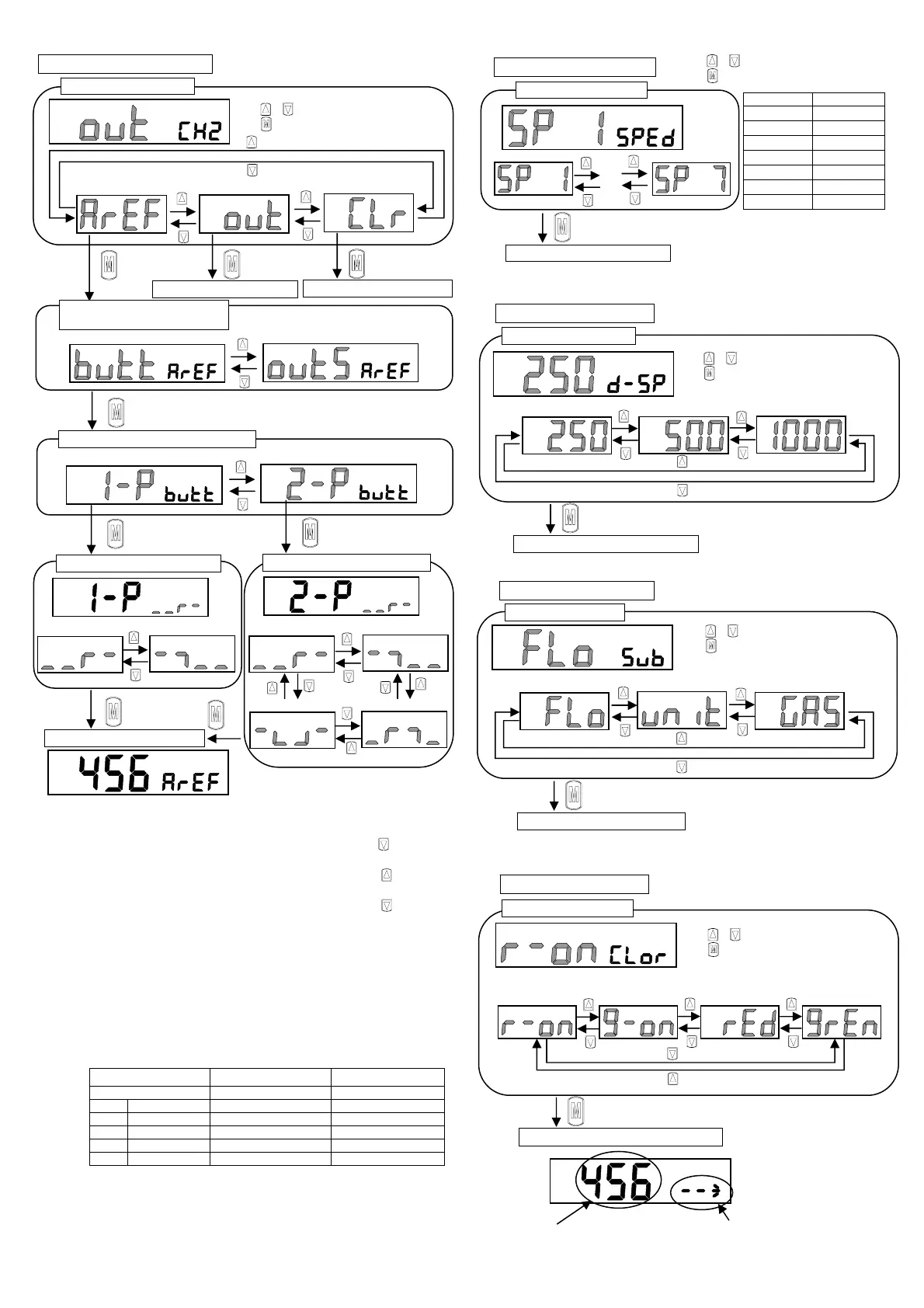Setting of auto reference
How to take set point by key operation
・1 point input : The set point takes the flow rate when press key for 2
sec.
・2 point input : The upper limit takes the flow rate when press key for 2
sec.
The lower limit takes the flow rate when press key for 2
sec.
・After taking, the set point is displayed.
How to take set point by external input
・1 point input : The set point takes the flow rate when external input is
turned on (keep approx. 40msec.).
・2 points input : The set point takes the flow rate when external input is
turned on (keep approx. 40msec.). The big and small
relations between latest two points are compared, upper
limit and lower limit are distinguished automatically.
・After taking, the set point is displayed. Also the pulse is output from CH1
for the taking confirmation.
・The set point value is cleared if power is turned OFF.
<Setting of response time>
<Setting of display speed>
<Setting of sub-display>
<Setting of display color>
Response time setting display
Setting of response time
…
Indication Response time
SP 1 50msec
SP 2 80msec
SP 3 120msec
SP 4 200msec
SP 5 400msec
SP 6 800msec
SP 7 1500msec
Note ) Response time is time of the
standard. Actual response speed
changes by piping..
To instantaneous flow rate display
Press once. (determination)
Press or key to select response time.
Press key to set.
Sub-display setting display
<Flow direction> <Flow rate unit>
<Working fluid>
Setting of sub-display
To instantaneous flow rate display
Press once. (determination)
Input point(mL/min) Lower limit(mL/min) Upper limit(mL/min)
Initial value 0 0
1
st
123 0 123
2
nd
234 123 234
3
rd
45 45 234
4
th
345 45 345
5
th
456 345 456
Display speed setting display
Setting of display speed
<250msec> <500msec>
<1000msec>
To instantaneous flow rate display
Press once. (determination)
Press or key to select display speed.
Press key to set.
Press or key to select sub-display.
Press key to set.
Display color setting display
Setting of display color
To instantaneous flow rate display
Press once. (determination)
lways red
lways green
Red when ON
Green when OFF
mL
/
min
Main display shows the
state of CH1.
Red when OFF
Green when ON
Press or key to select display color.
Press key to set.
Sub display shows the
state of CH2
Auto reference setting display
<Switch output>
<External input of
integrated reset>
<Auto reference>
To instantaneous flow rate display
To setting of CH2 switch output
Press once.
(determination)
Setting of CH2 function
Reference method selection
(Key operation / External input)
<Key operation>
<External input>
Press once. (determination)
Input point selection (1-point / 2-point)
<1-point>>
<2-point>
Press once. (determination)
Press once. (determination)
Operation mode selection (1-point)
Operation mode selection (2-point)
Flow rate large side ON
Flow rate small side ON
Flow rate large side ON
Flow rate small side ON
Range outside ON
Range inside ON
Press once.
(determination)
To instantaneous flow rate display
mL
/
min
Press once.
(determination)
Press once.
(determination)
Press or key to select CH2 function.
Press key to set.
-6-