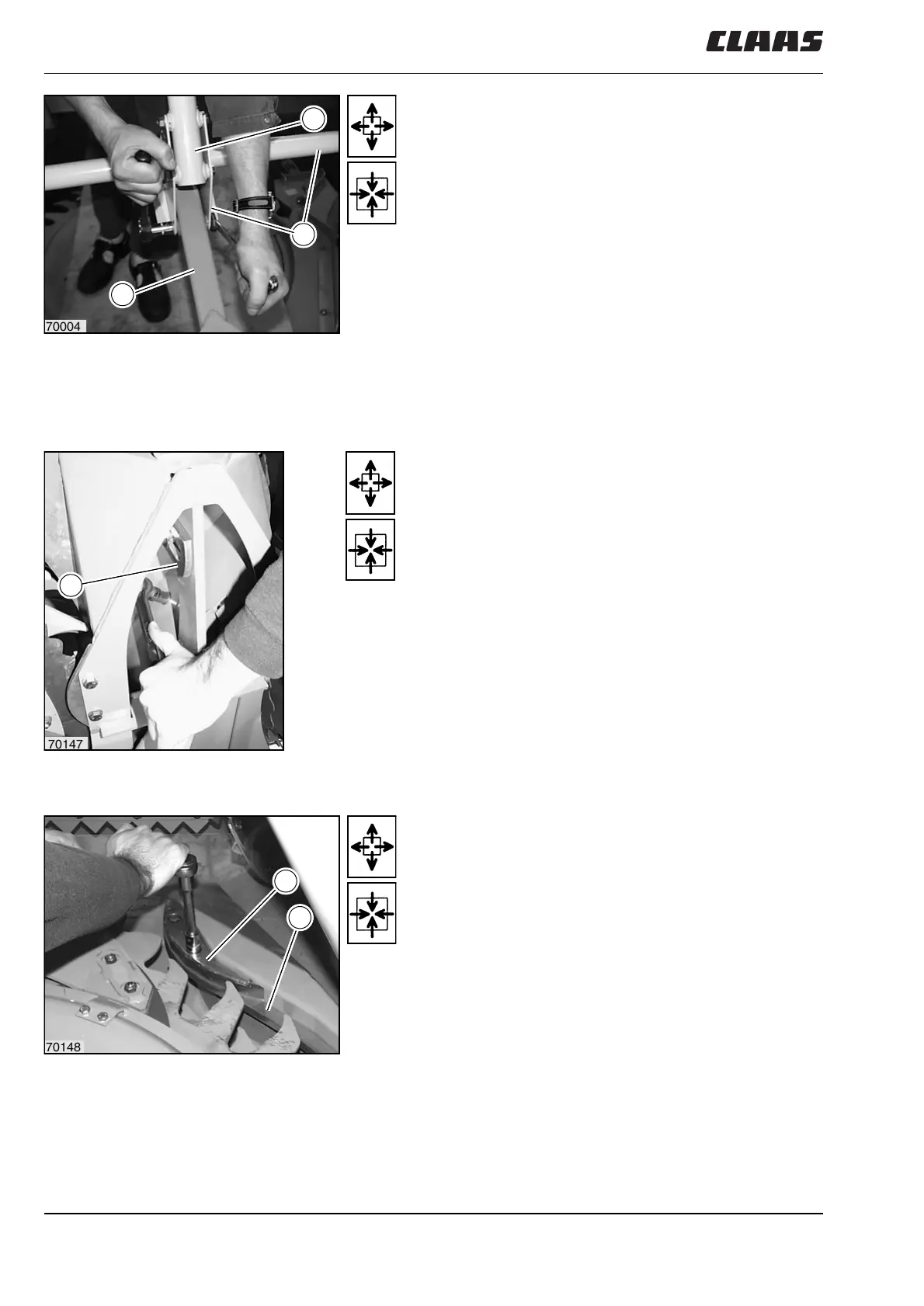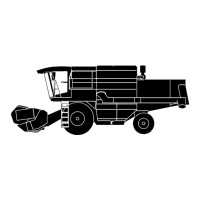2.1 / 2 RU 450 - 297 925.0
Auger trough
Removing/putting on middle crop guard and crop
tube
Remove the crop guard (6) and crop tube (5) by loosening
the 2 hexagon head screws M10 on the frame (T) of the auger
trough.
Put on the crop guard onto the frame of the auger trough with
2 hexagon head screws M10x80, with contact washers A10,
and safety nut VM10.
Put on the crop tube onto the crop guard support with 2 hexa-
gon head screws M10x80, with contact washers A10, and
safety nut VM10. Align as needed.
(Fig. 4)
Replacing the feeder segments
The feeder segments, on the outside left and right side of the
auger trough control walls, are inserted behind the control
wall of the auger trough. In front are two hexagon head
screws M8 (7) reachable from below for fastening.
The (Fig. 5) shows the location of the screws in front of the
auger trough frame (view from below).
Note: Fold the side arm up to disassemble the feeder seg-
ment.
Fasten the feeder segment with 2 hexagon head screws
M8x20 and contact washers B8.
(Fig. 5)
Replacing the middle inner feeder segment
The feeder segment is inserted behind in the control wall of
the auger trough. In front are two hexagon head screws M8
reachable from below for fastening, see also (Fig. 5).
First unscrew the guide (8), and then the feeder segment (9 ).
Fasten the new feeder segment (9 ) with 2 hexagon head
screws M8x20 and contact washers B8. After this, screw on
the guide (8 ) again with the hexagon head screws M10x30
and contact washers A10.
(Fig. 6)
6
5
T
4
7
5
8
9
6
