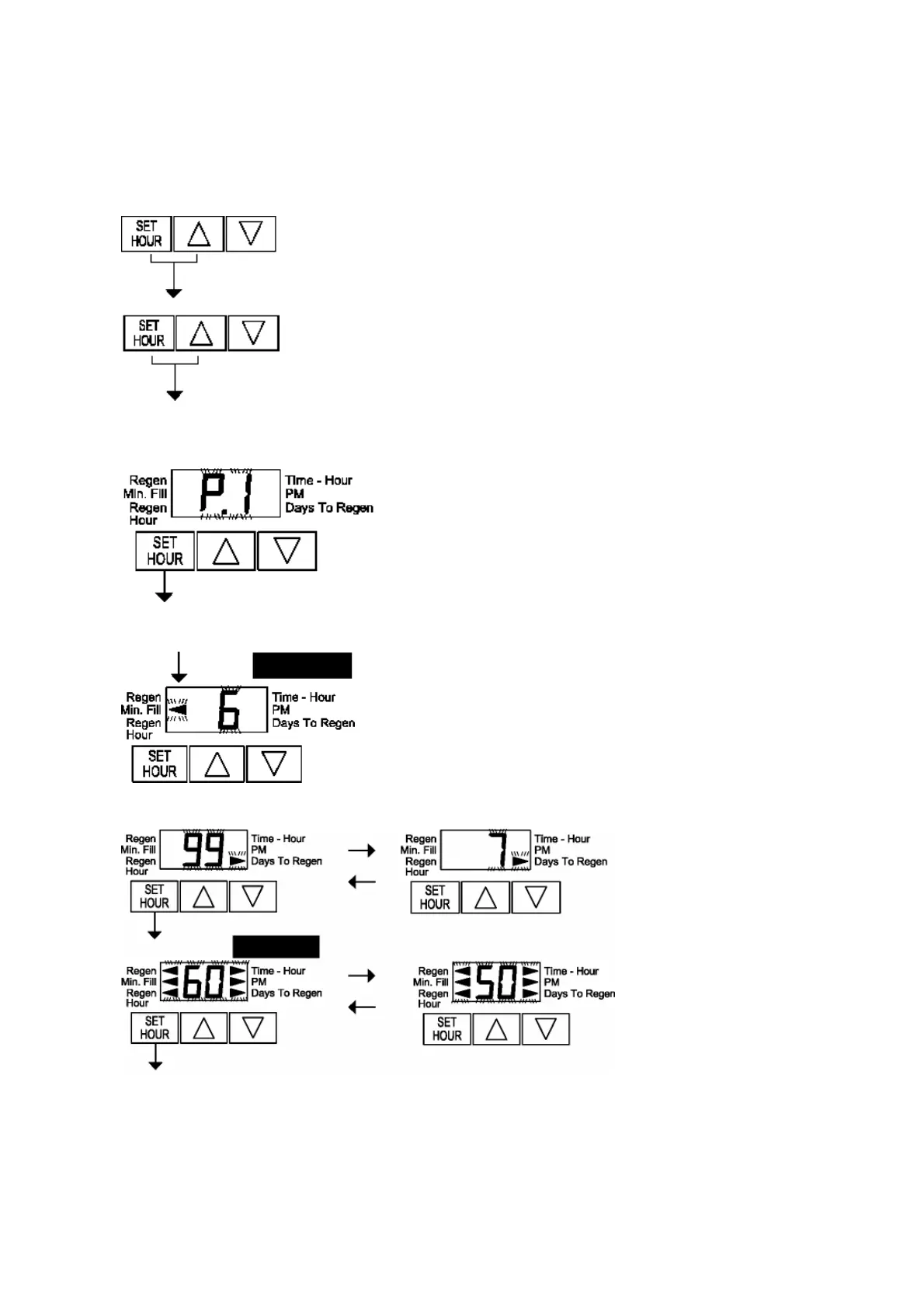F I L O X S e r i e s F i l t e r
Installation Operation Maintenance Manual
FILOXWS1-3B APRIL 2011 \page 12
7.3 Regeneration Programming
(All programming below is Factory set)
To enter Installer level press SET Hour +Up for 3
seconds and then SET HOUR + UP for 3 seconds
Set to P.8 then press SET HOUR
Leave set to – press SET HOUR
Set to 99,
press SET HOUR. Set to 50 press SET HOUR