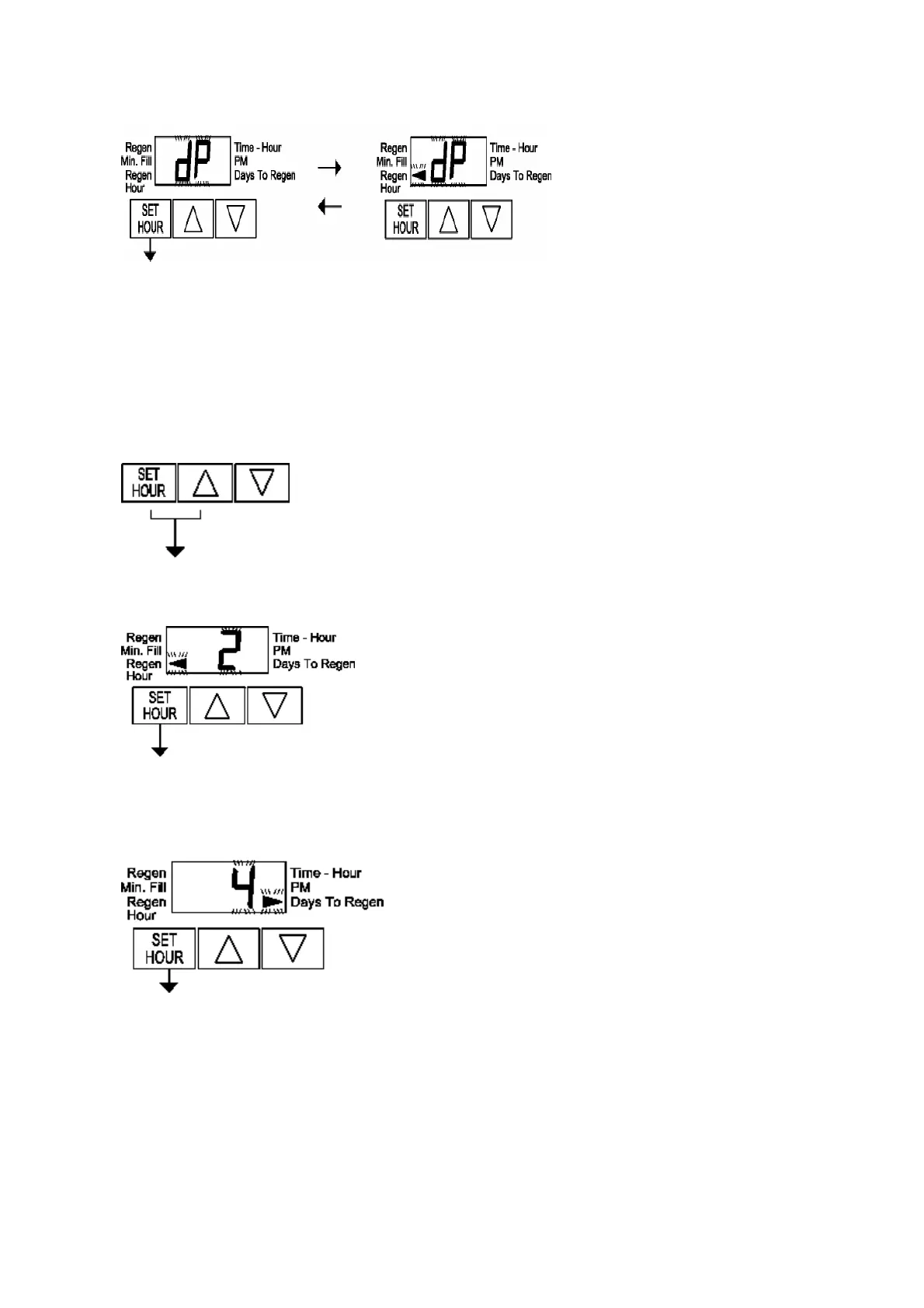F I L O X S e r i e s F i l t e r
Installation Operation Maintenance Manual
FILOXWS1-3B APRIL 2011 \page 13
Set to dP and arrow
then press SET HOUR to exit Installer Level.
7.4 User Programming
(All programming below is Factory set)
To enter User level press SET HOUR + UP for 3
seconds
Set the Clock to the hour of regeneration
using the up and down buttons, after 12 an arrow appears against PM,
press SET HOUR
Set the number of days between
regenerations, the allowable range is 1 to 99, press SET HOUR to exit
User Programming.