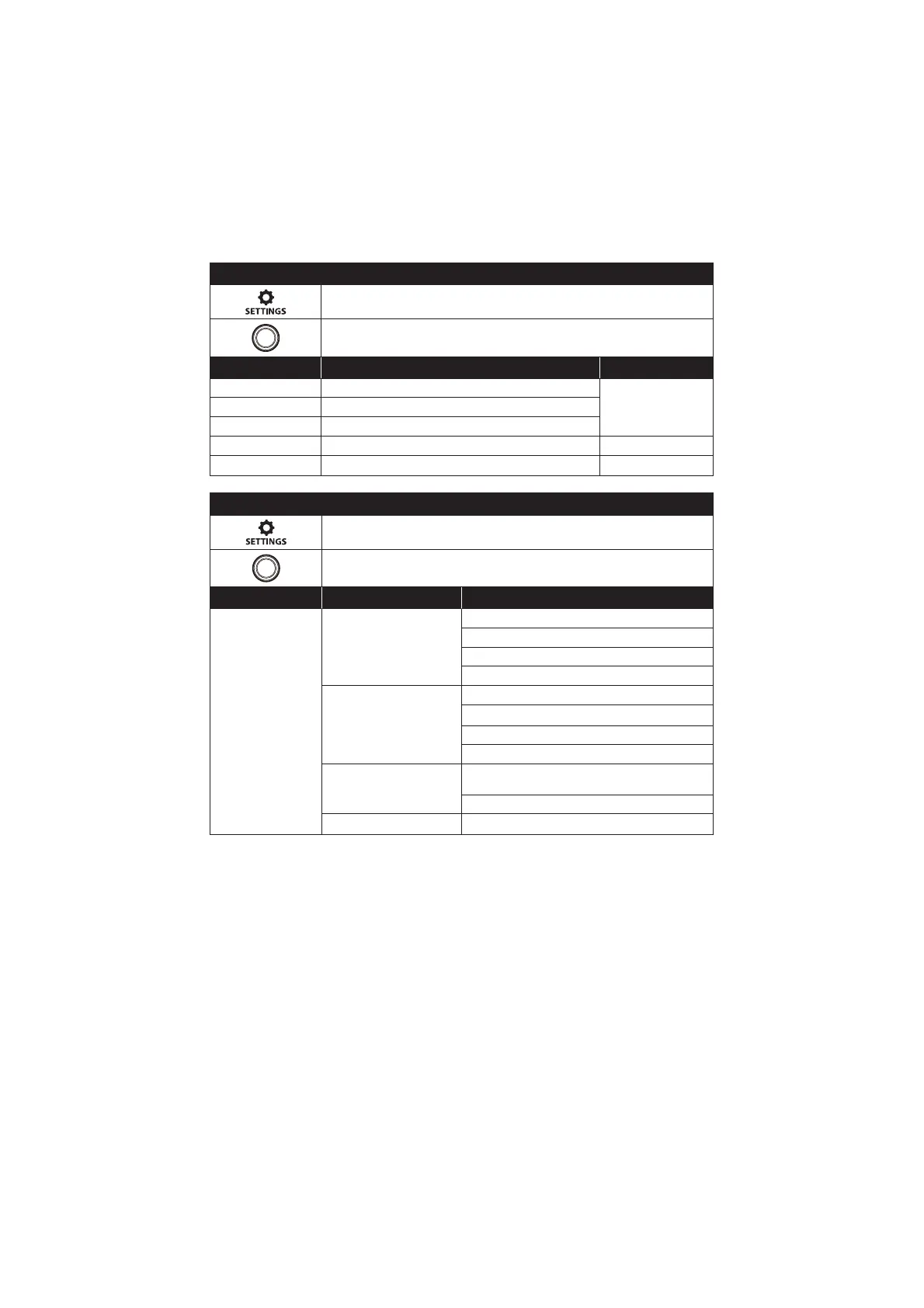8
TONE, BALANCE & EQ MENU SETTINGS*
• Short press to access settings
• Rotate to navigate
• Press to make selections
Setting Function Note
Treble Treble level control from -10 to +10
EQ must be set
to Off
Mid Mid level control from -10 to +10
Bass Bass level control from -10 to +10
Balance Balance control from full left (-10) to full right (+10)
EQ 5-band equalizer control from -10 to +10 per band
AUDIO ZONE MENU SETTINGS*
• Long press to access settings
• Rotate to navigate
• Press to make selections
Zone Function Setting 1
Z1: Zone 1
Z2: Zone 2
Z3: Zone 3
Z4: Zone 4
Level Control Mode
Variable (default)
Absolute
Sub (Zone 4 only)
Off
HP Xover
Off
80 Hz
100 Hz
120 Hz
Rename Zone
Bow, Bridge, Cabin, Cockpit, Galley, Helm,
Stateroom 1, Stateroom 2, Tower, Transom
Factory Default
Volume Limit Max Volume Limit
