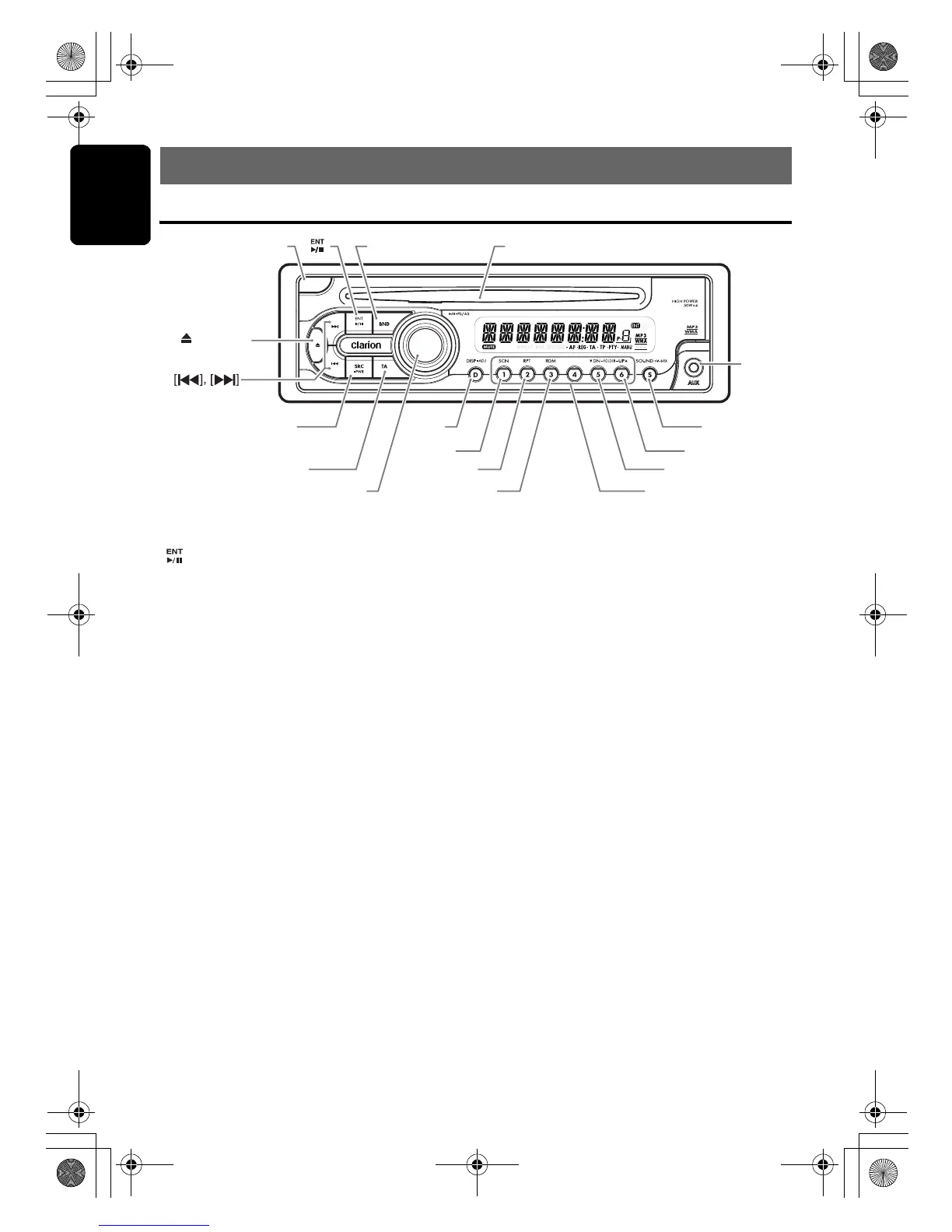English
4 CZ109EL
.
Names of the Buttons and Their Main Functions
[RELEASE] button
• Press to unlock DCP.
[ ] button
• Perform preset scan while in the radio mode.
• Play or pause a track while in CD/MP3/WMA
mode.
[BND] button
• Change bands, or select seek tuning or
manual tuning while in radio mode.
[CD SLOT]
• Insert CDs here.
[AUX] input jack
• Input jack for connecting external device.
[SOUND] button
• Press to switch to the sound adjust mode.
[UP], [DN] buttons
• Select folders while in MP3/WMA mode.
[DIRECT] buttons
• Store radio stations in memory or recall it
directly while in radio mode.
[RDM] button
• Perform random play while in CD/MP3/WMA
mode.
[RPT] button
• Perform repeat play while in CD/MP3/WMA
mode.
[SCN] button
• Perform scan play in CD/MP3/WMA mode.
[DISP] button
• Switch display mode.
[ROTARY] knob
• Rotate to adjust the volume.
[TA] button
• Press to set the TA (Traffic Announcement)
standby mode.
[SRC] button
• Turn the power on/off.
[x], [v] buttons
• Commence fast-forward/fast-reverse mode.
[Q] (EJECT) button
• Press to eject disc.
3. CONTROLS
[
RELEASE
] [
] [
BND
] [
CD SLOT
]
[
AUX
]
[
DISP
]
[
SCN
]
[
DN
][
RPT
]
[
SOUND
]
[
DIRECT
]
[
UP
]
[
RDM
]
[
TA
]
[
ROTARY
]
[
SRC
]
[
] (EJECT)
CZ109EL
01_CZ109EL_ENG.book Page 4 Thursday, May 21, 2009 5:05 PM
