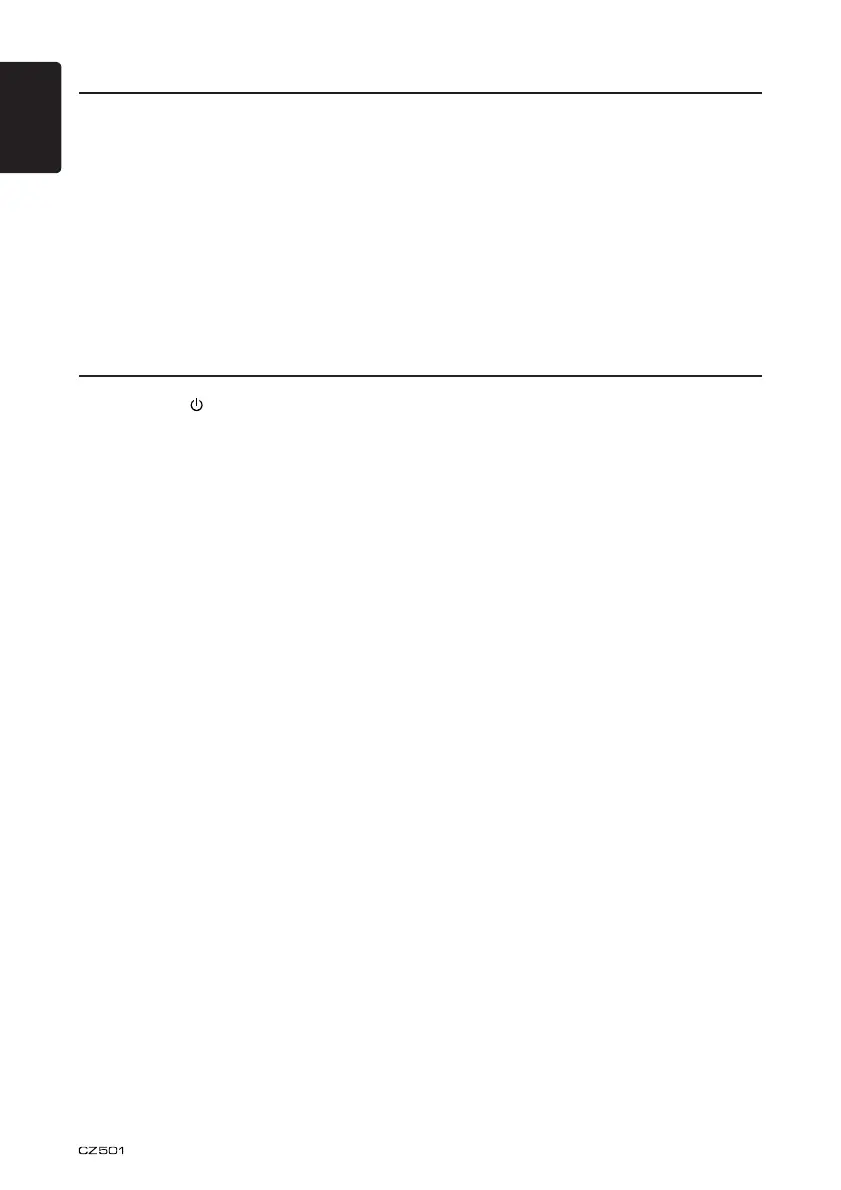English
21
Press [SRC / ] button on the panel or
remote control to select “AUX”.
AUX is just for audio content with 3.5mm
Jack connector plugged into audio-in socket
on the front panel.
AUX Input sensitivity setting
1. Press and hold the [D] button (1 sec.).
2. Turn the [VOLUME] knob to select “AUX
SENS”.
3. If the output level of connected external
audio player is “HIGH”, rotate [VOLUME]
knob and choose “LOW”. And if the output
level is “LOW”, choose “HIGH”.
AUX Operations
iPod & iPhone Operations
iPod menu alphabet search
This function searches the subfolders for
desired alphabetical letters.
1. Press the [MENU] button to select the iPod
menu mode.
2. Press the [VOLUME] knob to switch
between categories.
MUSIC: PLAYLIST, ARTISTS, ALBUMS,
GENRES, SONGS, COMPOSERS
VIDEO: MOVIES, MUSIC VIDEOS, TV
SHOWS VIDEO
PODCASTS, RENTALS
3. Press the[VOLUME] knob. (The contents
of the category are displayed.)
4. Press and hold the [ D ] button (1 sec.).
5. Rotate the [VOLUME] knob to select the
desired letter to search.
6. Press the [ D ] button again to next perform
search.
CMB1525194A(Z501) manual.indb 21 2010-11-26 15:51:04