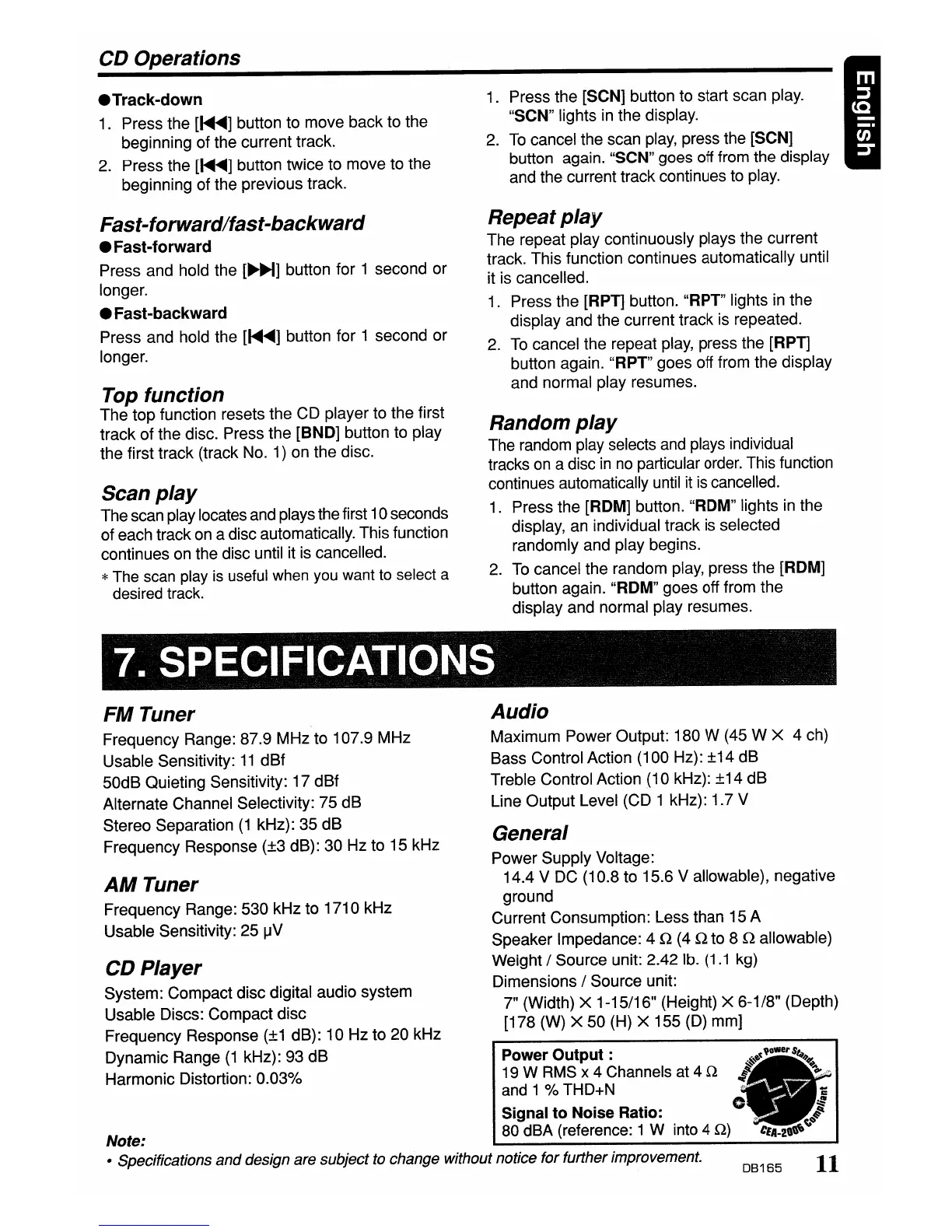CD Operations
• Track-down
1. Press the
[~]
button to move back to the
beginning of the current track.
2.
Press the
[~]
button twice to move to the
beginning of the previous track.
1. Press the
[SCN]
button to start scan play.
"SCN" lights in the display.
2.
To
cancel the scan play, press the
[SCN]
button again. "SCN" goes off from the display
and the current track continues to play.
Fast-forward/fast-backward
• Fast-forward
Press and hold the
[~~]
button for 1 second or
longer.
• Fast-backward
Press and hold the [....
~]
button for 1 second or
longer.
Top function
The top function resets the CD player to the first
track
of
the disc. Press the
[BNO]
button to play
the first track (track
No.1)
on the disc.
Scan
play
The scan play locates and plays the first 10 seconds
of each track on a disc automatically. This function
continues on the disc until it is cancelled.
*The scan play is useful when you want
to
select a
desired track.
Repeat
play
The repeat play continuously plays the current
track. This function continues automatically until
it is cancelled.
1. Press the
[RPT]
button. "RPT" lights in the
display and the current track is repeated.
2.
To
cancel the repeat play, press the
[RPT]
button again. "RPT" goes off from the display
and normal play resumes.
Random
play
The random play selects and plays individual
tracks on a disc
in
no
particular order. This function
continues automatically until it
is
cancelled.
1.
Press the
[ROM]
button. "ROM" lights in the
display, an individual track is selected
randomly and play begins.
2.
To
cancel the random play, press the
[ROM]
button again. "ROM" goes off from the
display and normal play resumes.
1. SRECIPICATIONS
11
08165
Audio
Maximum Power Output: 180 W (45 W X 4 ch)
Bass Control Action (100 Hz):
±14
dB
Treble Control Action
(10kHz):
±14
dB
Line Output Level (CD 1 kHz): 1.7 V
General
Power Supply Voltage:
14.4 V DC (10.8 to 15.6 V allowable), negative
ground
Current Consumption: Less than 15 A
Speaker Impedance: 4 Q (4 Q to 8 Q allowable)
Weight / Source unit: 2.42 lb.
(1.1
kg)
Dimensions / Source unit:
7" (Width) X 1-15/16" (Height) X 6-1/8" (Depth)
[178 (W) X 50 (H) X 155 (D) mm]
Power Output :
.~,,<
,ower
8"'1)~
19 W RMS x 4 Channels at 4 Q
"f.~
and 1 % THD+N
Signal
to
Noise Ratio: C
Note: 80 dBA (reference: 1 W into 4 Q)
• Specifications
and
design are subject to change without notice for further improvement.
FMTuner
Frequency Range: 87.9 MHz to 107.9 MHz
Usable Sensitivity:
11
dBf
50dB Quieting Sensitivity: 17
dBf
Alternate Channel Selectivity: 75
dB
Stereo Separation
(1
kHz): 35
dB
Frequency Response (±3 dB): 30 Hz to 15 kHz
CD Player
System: Compact disc digital audio system
Usable Discs: Compact disc
Frequency Response
(±1
dB):
10Hz
to 20 kHz
Dynamic Range
(1
kHz): 93
dB
Harmonic Distortion:
0.03%
AM
Tuner
Frequency Range: 530 kHz to
1710kHz
Usable Sensitivity:
25IJV
