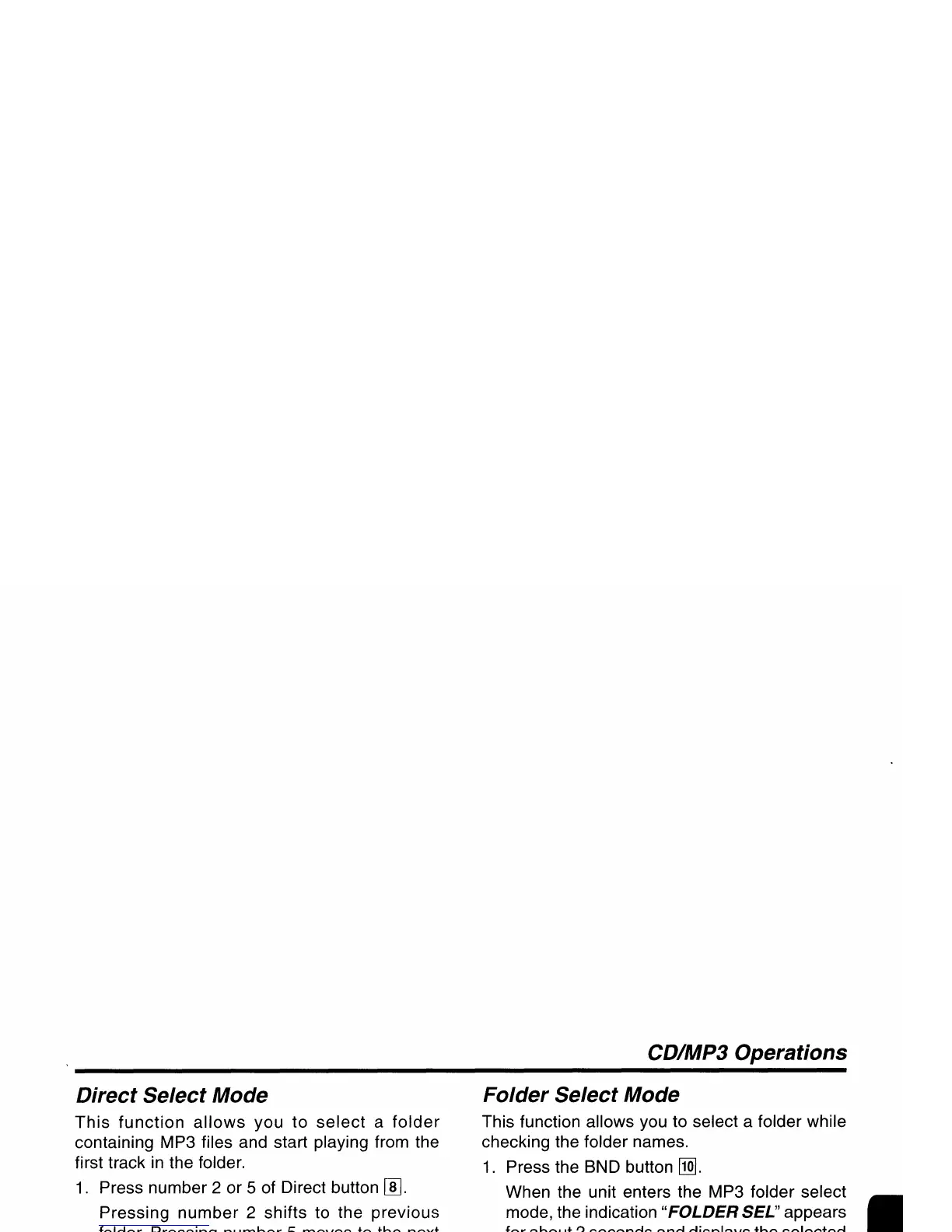CDIMP3 Operations
(Hierarchical
level 2)
Folder Select Mode
This function allows you to select a folder while
checking the folder names,
1,
Press the BND button
[1Q].
When the unit enters the MP3 folder select
mode, the indication
"FOLDER SEL" appears
for about 2 seconds and displays the selected
folder name, hierarchical level number, and
folder number,
*The folder icon
"."
is displayed when
an
MP3
file is present.
*The folder icon" D "
is
displayed when
an
MP3
file is absent.
*The track continues to be playing even during
the folder select mode,
2,
Press the left side
«~)
or right side
(~»
of
the SEARCH button
G1J
to switch to another
hierarchical level.
To
move a folder, press number 2 or 5 of the
Direct button
00,
*
You
cannot directly move from folder 4 to folder
6 while
in
the folder select mode.
3,
Press the Play/Pause button
[BJ
to play the
track
in
the selected folder,
The first track
in
the selected folder
is
played
with the indication
"SELECTED"
in
the title
display,
4,
Press and hold the BND button
[1Q]
for about 1
second to shift to the highest hierarchical level
folder (Root folder),
5,
Press the BND button
[IQJ
again to cancel the
folder select mode,
* When the folder select mode is canceled by
pressing
the
BND
button
[Q],
the
holder
switching operation performed in step 2 is
canceled and the previously selected folder
is
resumed.
J'
J'
J'
J'
J'
J'
J'
J'
J'
--
(HiemmhhtalhH'$!8)
(Hierarchica~level
3)
Root folder
(Hierarchical
level
1)
Direct Select Mode
This
function
allows
you to
select
a
folder
containing MP3 files and start playing from the
first track
in
the folder,
1.
Press number 2 or 5 of Direct button
00,
Pressing number 2 shifts to the previous
folder. Pressing number 5 moves to the next
folder.
*Press number 5 of the Direct button
00
while
in
the final folder to shift to the first folder.
* Folder without
an
MP3 file is not selectable.
2.
To
select a track, press the left side
«~)
or
right side
(~»
of the SEARCH button
~'
17
