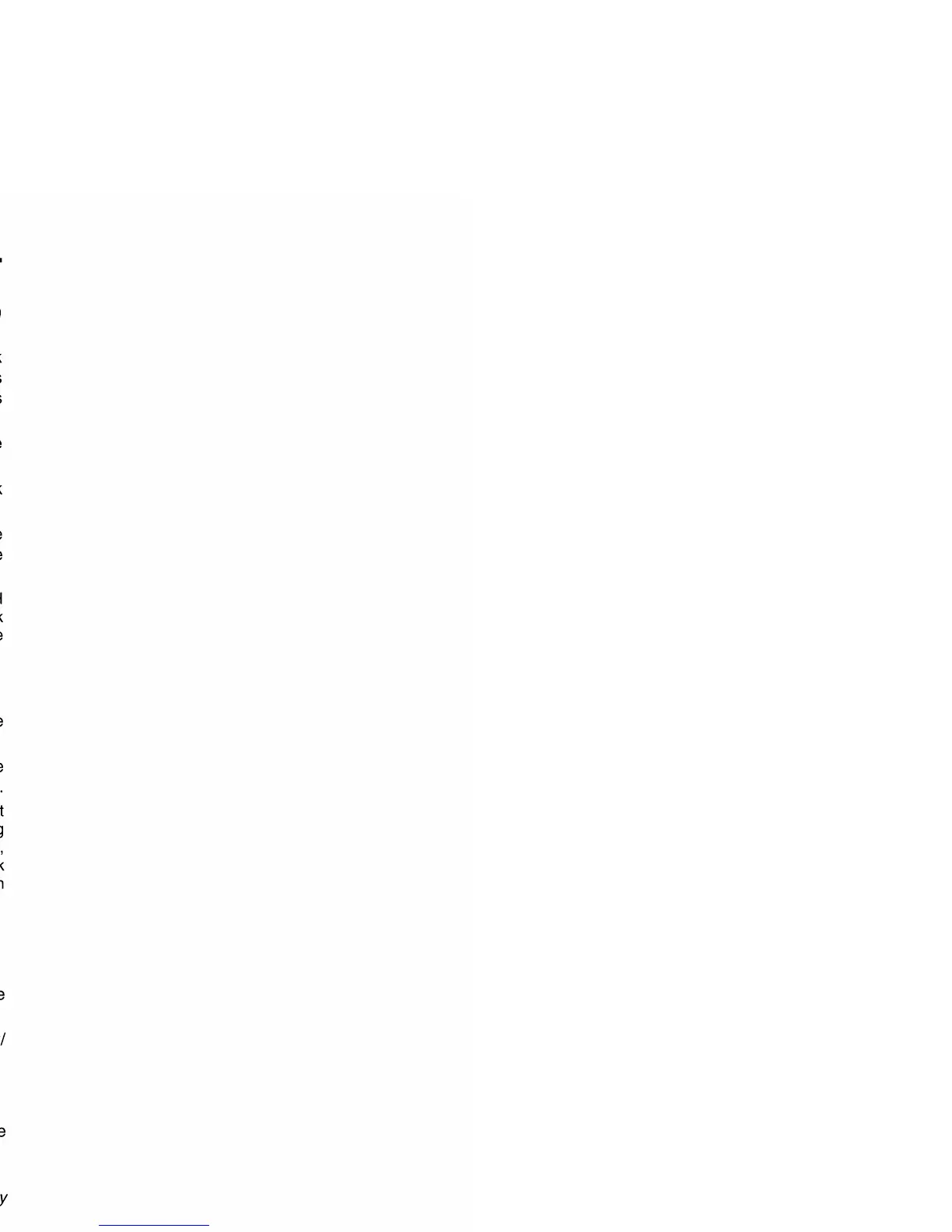CO/MP3 Operations
*Insert a
3"
single
CD
from the center of the
disc insertion slot.
3.
Close the FLIP DOWN PANEL.
Backup
Eject
function
Just
pressing the Eject button
ITIl
ejects the disc
even if the power to the unit was not turned on.
1.
Press the OPEN button [I] to open the FLIP
DOWN PANEL.
Note:
-/fthe
FLIP DOWN PANEL will notopen far enough,
open it gently with
your
hand.
2. Press the Eject button
1TIl.
Remove the disc
after it is ejected.
3.
Close the FLIP DOWN PANEL.
Note:
• Always close the FLIP DOWN PANEL once you
take out the disc.
Listening
to a
disc
already
loaded
in
the
unit
Press the FNC button Wto select the CD/MP3
mode.
When the unit enters the CD/MP3 mode, play
starts automatically.
If there is no disc loaded, the indication
"NO
DISC'
appears
in
the title display.
*The mode changes each time the
FNC
button
l]] is pressed. (Modes are not displayed for
equipment that is not connected.)
Radio(DAB)
--+CD/MP3
--+
(DVD
deck)
L
(CD
!hanger)
AUX
.. (TV)
..
(MD
thanger)
16 DXZ815MP
Selecting a
track
1.
To
play the next track, press the right side
(~»
of the SEARCH button
[J]].
If you press the right side
(~»,
the next track
is played. The track to be played advances
ahead to the extent of the number of presses
on the button.
2.
To
play the previous track, press the left side
«
....
) of the SEARCH button
[J]]
twice.
Pressing the left side
«
....
) plays the track
currently being played from the beginning.
If the button is pressed further, the track to be
played
moves
back
to
the
extent
of
the
number of presses on the button.
* Pressing the left side
«~)
of the SEARCH
button
G]
twice while the beginning of the track
is
being played may move back the track
to
be
played to the second track.
Fast-forward/fast
backward
1.
Press
and
hold the right
side
(~»
of
the
SEARCH button
[J]]
to fast-forward the disc.
2.
Press
and
hold
the
left
side
«
....
)
of
the
SEARCH button
[J]]
to fast-backward the disc.
*When using MP3 discs, the play time
is
not
displayed during search or after canceling
search until the next track starts playing.
Also,
Fast-forward or fast-backward from one track
to
another
is disabled during the search
function.
Pause
1.
Press the Play/Pause button
[1].
The indication "PAUSE" appears in the title
display and play stops.
2.
To
continue playing the track, press the Play/
Pause button again.
Top
Function
This function allows you to start playing from the
first track on the disc being played.
Note:
- This function only works when playing an ordinary
CD
and
is
not
available on MP3 discs.
Press the BND button
[Q].
Play starts from the
first track (Track number
1).
