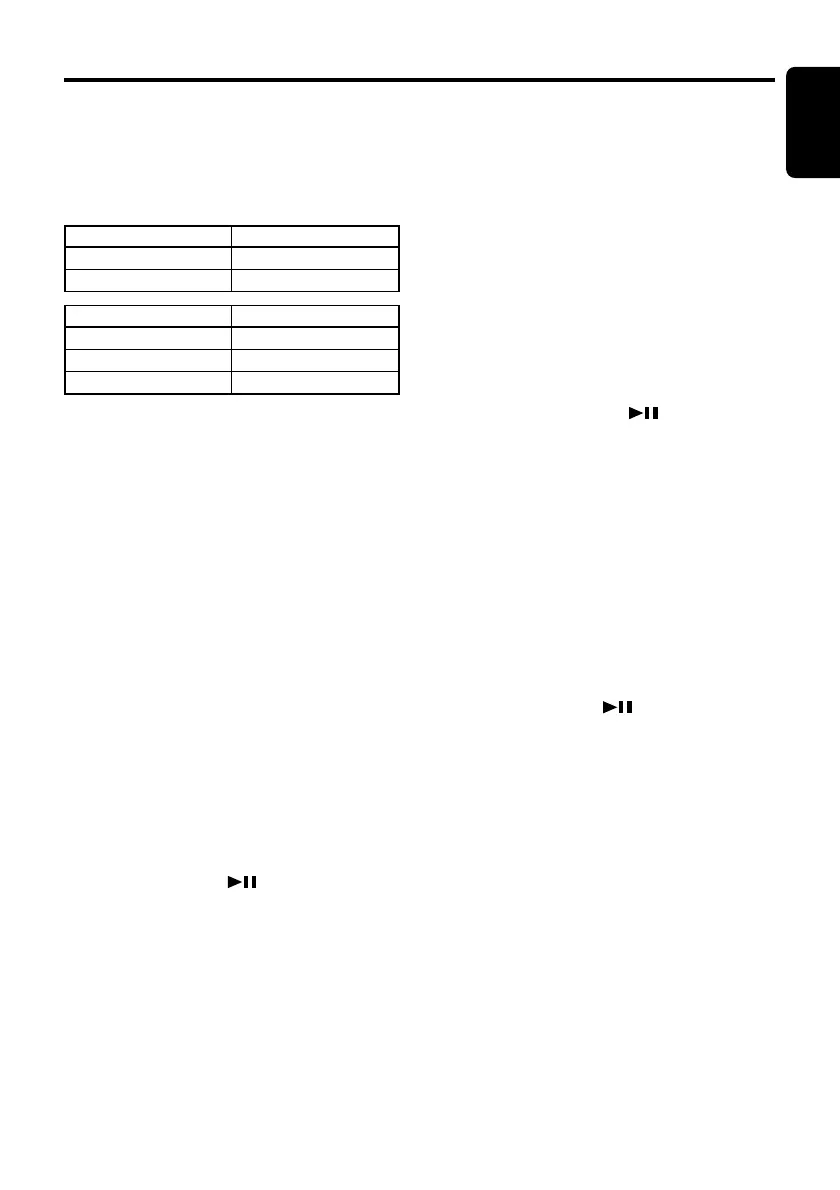DXZ938R 23
English
Entering titles-DISC or STATION
TITLE
Titles up to 10 characters long can be stored in
memory and displayed for CD, CD changer and
TV stations. The number of titles that can be en-
tered for each mode are as follows.
Operations Common to Each Mode
3. Press one of the [DIRECT] buttons to select
the use memory to which you want to give a
title.
4. Press the [TITLE] button.
5. Press the [a] or [d] button to move the
cursor.
6. Press the [DISP] button to select the charac-
ter. Each time you press the [DISP] button,
the character changes in the following order:
Capital letters ➜ Small letters ➜ Numbers
and Symbols ➜ Umlaut ➜ Capital letter…
7. Turn the [ROTARY] knob clockwise or coun-
terclockwise to adjust desired character.
8. Repeat steps 5 to 7 to enter up to 10 charac-
ters for the title.
9. Press and hold the the [
] button for 2
second or longer to store the title into
memory and cancel title input mode.
Clearing titles
1. Select and play a CD in the CD changer or
tune in to a TV station for which you want to
clear the title.
2. Press the [DISP] button and display the
main.
3. Press the [TITLE] button. “TITL” appears in
the display and the display switches to the
title input display.
4. Press the [BND] button.
5. Press and hold the [
] button for 1 sec-
ond or longer to clear the title and cancel title
input mode.
Dimmer Level
1. Press the [TITLE] button for 1 second or
longer to enter ADJ mode.
2. Press the [a] or [d] button to select the
“DIMMER LV”.
3. Turn the [ROTARY] knob clockwise or coun-
terclockwise to adjust Dimmer level.
4. Press the [TITLE] button to return to the pre-
vious mode.
∗ Adjustment range is off to LV5.
∗ Factory default setting is LV3.
Contrast
1. Press the [TITLE] button for 1 second or
longer to enter ADJ mode.
2. Press the [a] or [d] button to select the
“CONTRAST”.
Mode Number of titles
CD mode 50 titles
TV mode 15 titles
CD changer mode Number of titles
CDC655z connected 60 titles
CDC655Tz connected 100 titles
CDC1255z connected 50 titles
1.
Press the [FNC] button to select the mode you
want to enter a title (CD, CD changer or TV).
2. Select and play a CD in the CD changer or
tune in to a TV station for which you want to
enter the title.
3. Press the [DISP] button and display the
main.
4. Press the [TITLE] button. “TITL” appears in
the display and the cursor position flashes.
5. Press the [a] or [d] button to move the
cursor.
6. Press the [DISP] button to select a character.
Each time you press the [DISP] button, the
character changes in the following order:
Capital letters ➜ Small letters ➜ Numbers
and Symbols ➜ Umlaut ➜ Capital letters...
7. Turn the [ROTARY] knob to select the de-
sired character. Turning the [ROTARY] knob
clockwise moves the cursor to the next char-
acter; turning it counterclockwise moves the
cursor to the previous character.
8. Repeat steps 5 to 7 to enter up to 10 charac-
ters for the title.
9. Press and hold the [
] button for 2 sec-
onds or longer to store the title into memory
and cancel title input mode.
Entering titles-Adjusted Effect
items title
You can give a title to the user memory of the
AC-PII VSE POSITION and P.EQ that you have
adjusted.
1. Select the adjustment mode in which you
want to give a title.
2. Press the [BND] button to select the user
preset side.
