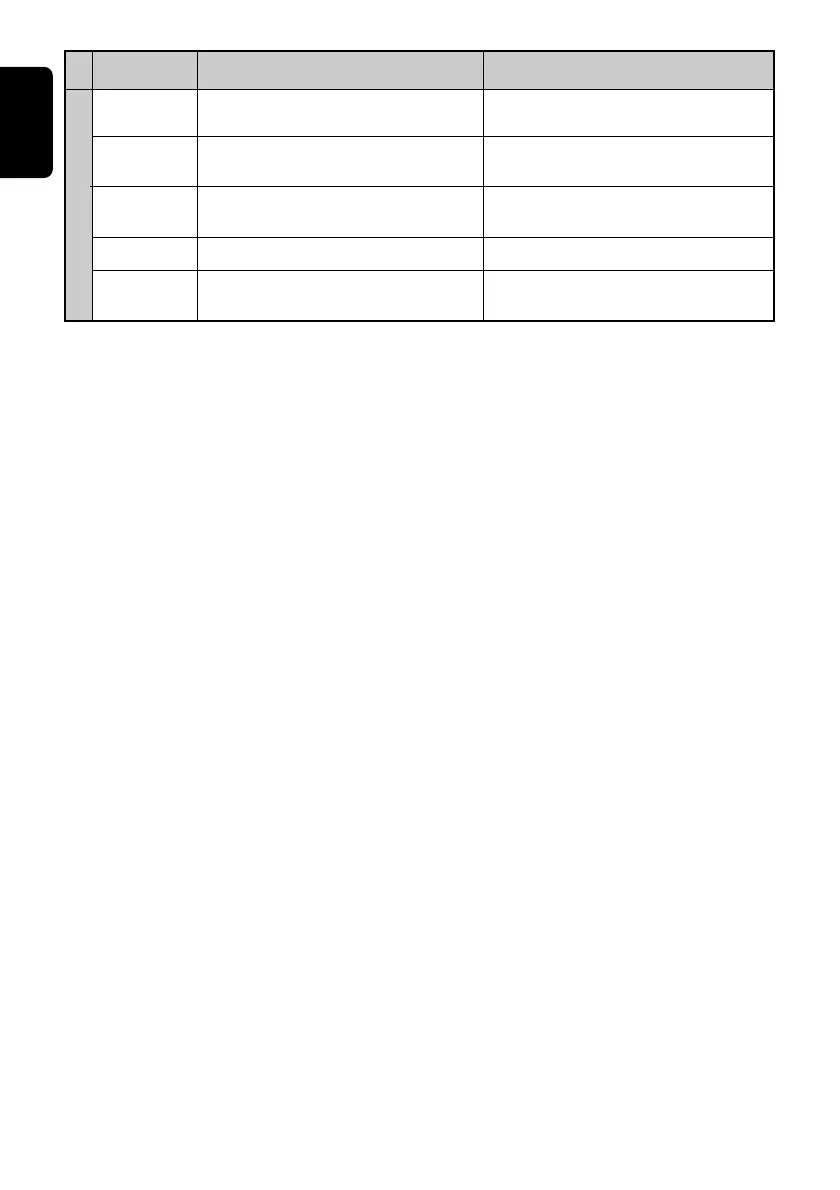36 DXZ938R
English
If an error display other than the ones described above appears, press the reset button. If the problem
persists, turn off the power and consult your store of purchase.
ERROR 2
ERROR 3
ERROR 6
ERROR P
ERROR R
CauseError Display Measure
A DISC inside the DVD changer cannot be
played.
A DISC cannot be played due to scratches,
etc.
A DISC inside the DVD changer cannot be
played because it is loaded upside-down.
Parental level error
Region code error
This is a failure of dvd mechanism and con-
sult your store of purchase.
Retry or replace with a non-scratched, non-
warped-disc.
Eject the disc then reload it properly
Set the correct Parental level.
Eject the disc and replace correct region
code disc.
DVD changer
