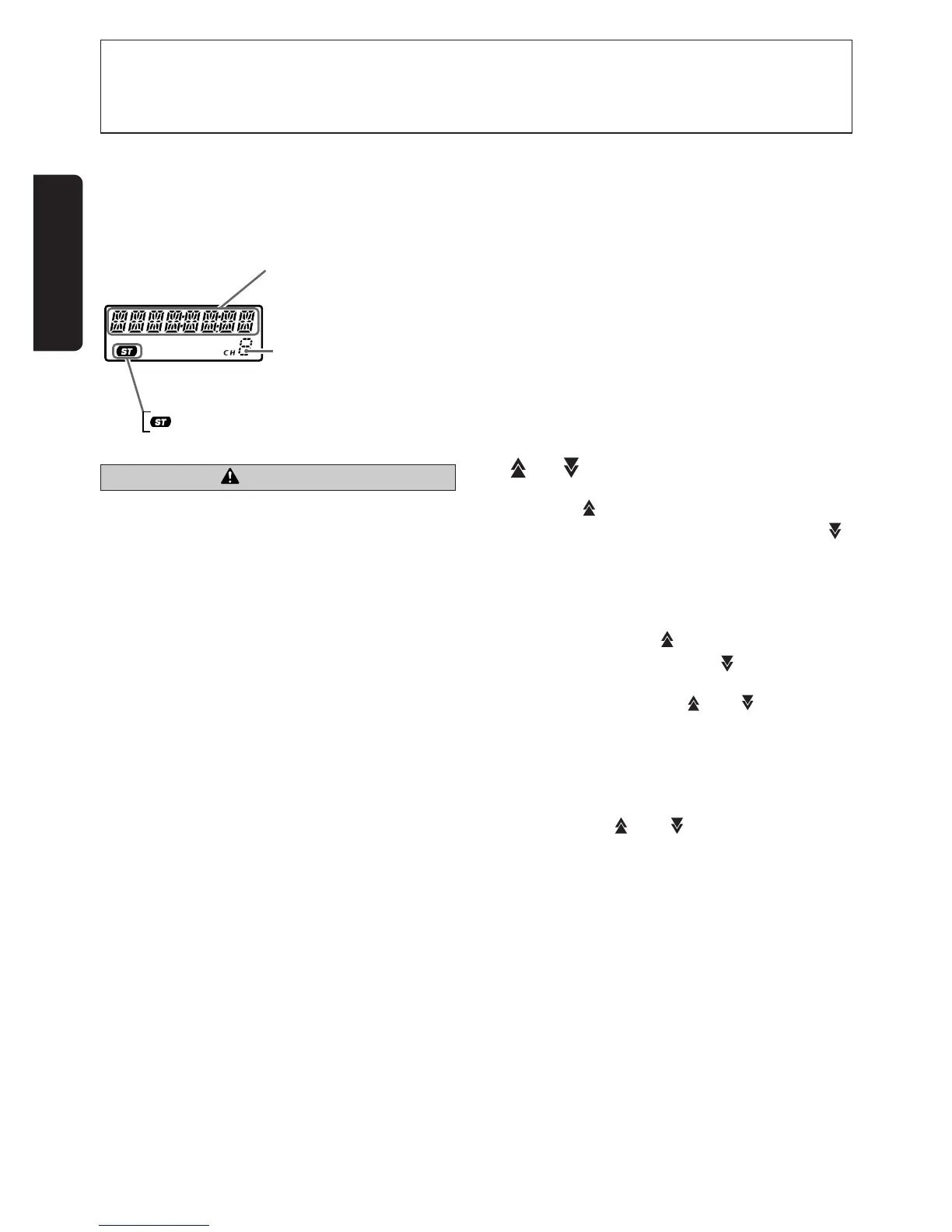12 M335/M235
English
8. WIRED REMOTE CONTROL UNIT
OPERATIONS (M335 only)
Be careful about adjusting the volume, as turn-
ing on the power while the volume is raised to
its maximum may harm your hearing.
[SOURCE] Button
Turning on and off the power
Press the [SOURCE] button to turn the power on
and press and hold it for 1 second or longer to
turn the power off.
Changing the operation mode
Each time the [SOURCE] button is pressed, the
mode switches in the following order:
Radio mode
➜ CD mode ➜ Radio mode.....
Notes:
• If the above equipment is not connected, correspond-
ing mode cannot be selected.
• In CD mode, if no CD is loaded in M335, “ no DISC”
shows on the Display and the radio mode is selected.
[
ww
], [
zz
] Buttons
Adjusting the volume
Press the [w] button to increase the volume and
press the [z] button to decrease the volume.
[BAND] Button
Changing the band (in Radio mode)
Each time the [BAND] button is pressed, the
band switches in the following order:
FM1
➜ FM2 ➜ FM3 ➜ AM ➜ FM1.....
Top function (in CD mode)
Press the [BAND] button, then the CD will start
from the first song (track number 1).
[MUTE] Button
Press the [MUTE] button. The sound is muted
immediately.
To cancel, press the [
MUTE] button again. In
Radio mode, display will show MUTE. In CD
mode, display will show PAUSE.
[ ], [ ] Buttons
Selecting tracks (CD mode)
Press the [ ] button to start playback from the
beginning of the following track. Press the [ ]
button to start playback from the beginning of the
current track. If pressed again, the track moves
to the previous one.
Fast-forward and fast-backward (CD mode)
Press and hold the [ ] button to fast-forward
the disc. Press and hold the [ ] button to fast-
backward the disc.
∗ Pressing and holding the [ ] or [ ] buttons for 1
second or longer will move forward or backward 3
times faster than normal play, and pressing and hold-
ing it for 3 seconds or longer will do the operation 30
times faster.
Changing preset stations (in Radio mode)
Each time the [ ] or [ ] buttons are pressed,
the preset station switches in the following order:
1
➜ 2 ➜ 3 ➜ 4 ➜ 5 ➜ 6 ➜ 1.....
or
6
➜ 5 ➜ 4 ➜ 3 ➜ 2 ➜ 1 ➜ 6.....
Note:
•
Be sure to read this chapter referring to the front diagrams of chapter 2. CONTROLS on page 3 (unfold).
•
M335 following operations are enabled by remote control with the Wired Remote Control Unit M202RC (sold sepa-
rately)
.
CAUTION
