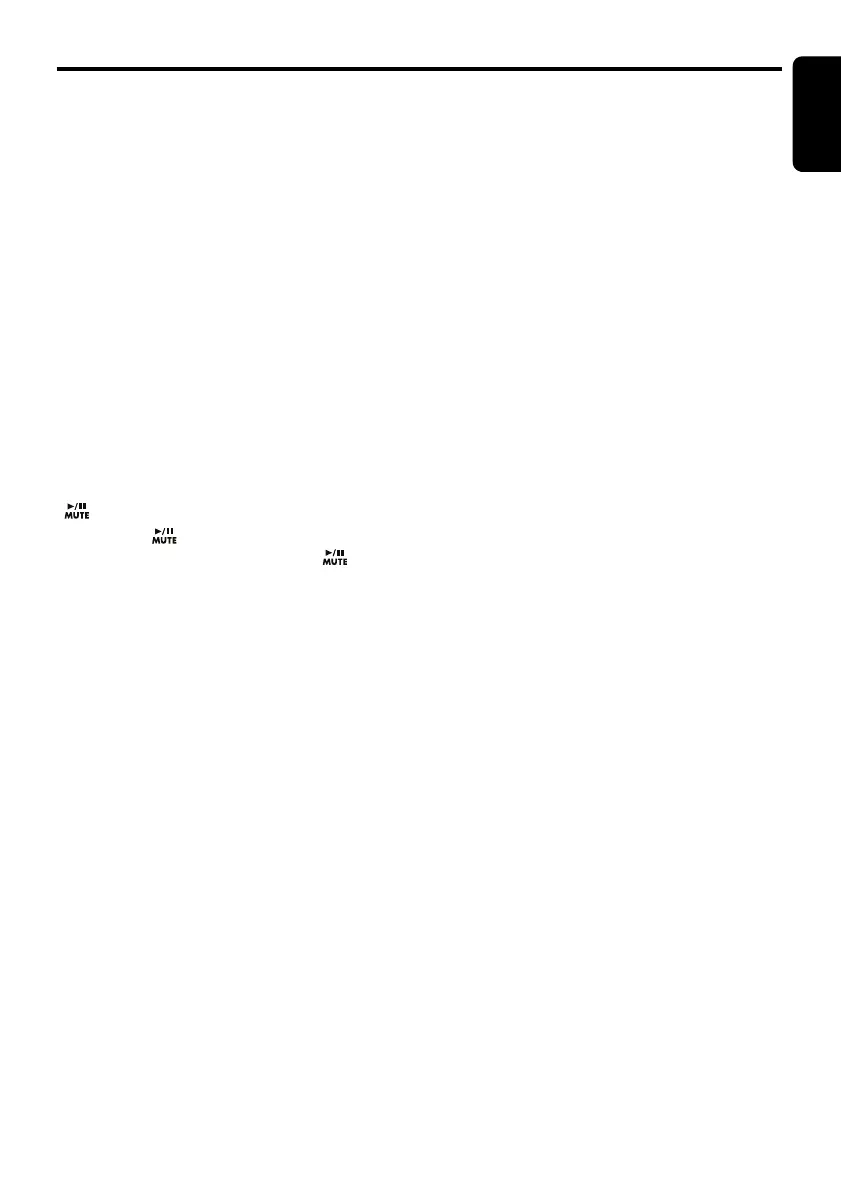Optional Wired Remote Control Unit Operations
English
11 M309
[MENU/BAND] button
• Each time the button is pressed, the band
switches in the following order:
Radio: FM1 ➜ FM2 ➜ FM3 ➜ AM ➜
FM1.....
Sirius Satellite: SR1 ➜ SR2 ➜ SR3 ➜
SR1.....
XM Satellite: XM1 ➜ XM2 ➜ XM3 ➜
XM1.....
• Press and hold the button (1 sec.) to switch
between seek tuning and manual tuning (in
radio mode).
• Press and hold the button to enter the
category selection mode. (in Sirius/XM
Satellite mode.)
• Press the button, it will start from the first
track (in CD/MP3/WMA/AAC, USB and CD
changer modes).
• Press and hold the button to enter the list
search mode. (in CD/MP3/WMA/AAC and
USB modes)
[] button
• Press the [ ] button. The sound is muted
immediately. To cancel, press the [ ]
button again (in radio and satellite modes).
• Press to play or pause in CD/MP3/WMA/
AAC, USB/iPod, and CD changer mode.
IR-Receiver
• Receiver for remote control unit.
(Operating range: 30° in all directions)
M309_ENG.book Page 11 Monday, February 23, 2009 3:04 PM
