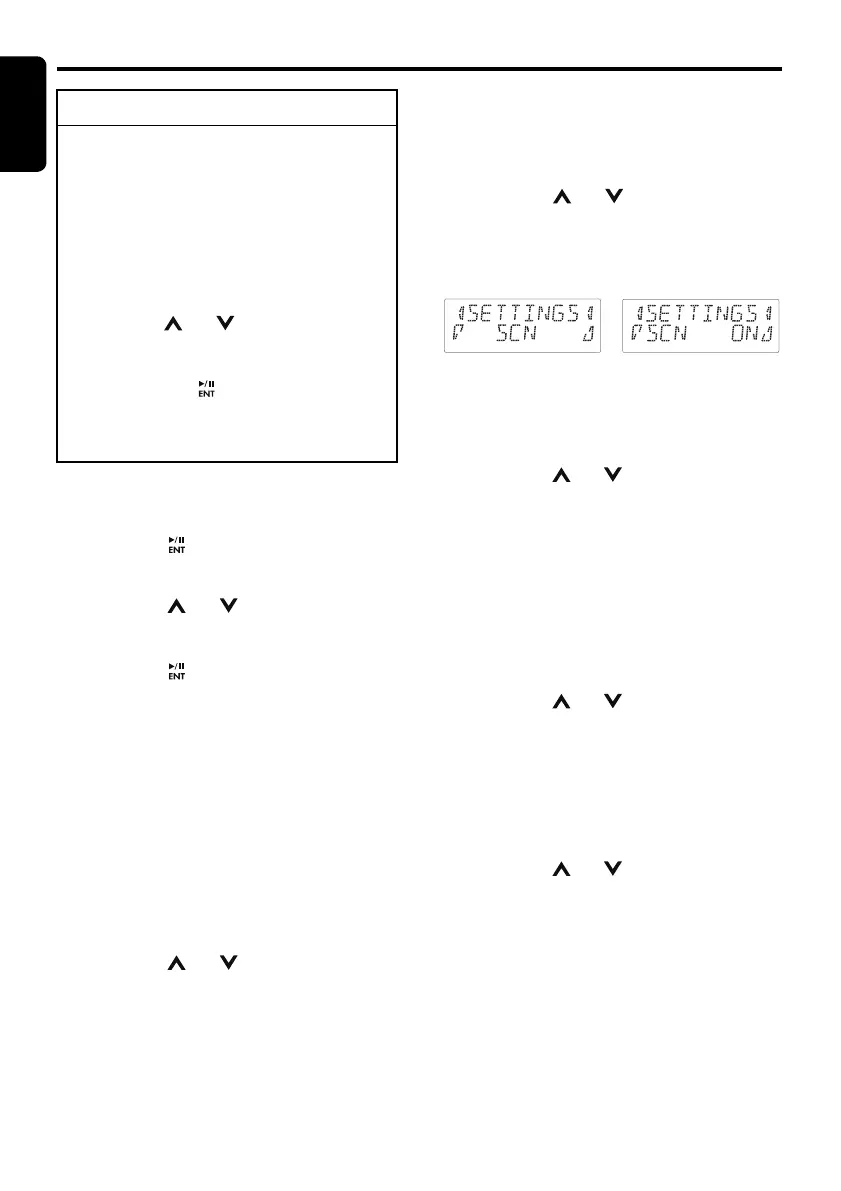English
24 M309
Operations Common to Each Mode
● Setting the clock
2-1. Select “CLOCK”.
3-1. Press the [ ] button.
3-2. Press the [x] or [v] button to select the
hour or the minute.
3-3. Press the [ ] or [ ] button to set the
correct time.
∗ The clock is displayed in 12-hour format.
3-4. Press the [ ] button to store the time into
memory.
Note:
• You cannot set the clock when it is displayed
with only the ignition on. If you drain or remove
the boat’s battery or take out this unit, the clock is
reset. While setting the clock, if another button or
operation is selected, the clock set mode is
canceled.
● Setting the contrast
You can adjust the display contrast to match the
angle of installation of the unit.
∗ The factory default setting is “9”.
(Adjustment level: 1 to 10)
2-1. Select “CONTRAST”.
3-1. Press the [ ] or [ ] button to adjust the
contrast.
● Displaying the settings
The number of indicator of this unit decreases,
you can see the state of current settings at any
operation mode.
2-1. Select “SETTINGS”.
3-1. Press the [ ] or [ ] button to display the
state of current settings.
∗ When the setting is selected, after 1 second
the current state will be displayed.
● Setting the method for title scroll
Set how to scroll in CD-TEXT, MP3/WMA/AAC
title.
∗ The factory default setting is “ON”.
2-1. Select “SCROLL”.
3-1. Press the [ ] or [ ] button to select “ON”
or “OFF”.
•ON: To scroll automatically.
• OFF: To scroll just 1 time.
∗ When you want to see the title again, in the
title mode, press and hold the [DISP] button
for 3 seconds or longer to scroll the title.
● Setting the dimmer control
You can set the dimmer control “ON” or “OFF”.
∗ The factory default setting is “ON”.
2-1. Select “DIMMER”.
3-1. Press the [ ] or [ ] button to select “ON”
or “OFF”.
● Anti-theft indicator
The red Anti-theft indicator is a function for
preventing theft. When the ACC is off, this
indicator blinks.
∗ The factory default setting is “OFF”.
2-1. Select “BLINKLED”.
3-1. Press the [ ] or [ ] button to select “ON”
or “OFF”.
● Setting the speaker output for cell
phones
When the AUX input jack on the front panel is
used to connect an AUX BLUETOOTH BB
(BLT370) (sold separately):
∗ The factory default setting is “RIGHT”.
∗ To output the telephone calls, set cell phone
interrupt to “ON”.
2-1. Select “TEL-SP”.
To change adjustment setting
1. Press and hold the [DISP] button (1 sec.)
to switch to the adjustment selection
display.
2. Press the [x] or [v] button to select
the “item name”.
“CLOCK” ↔ “CONTRAST” ↔
“SETTINGS” ↔ “SCROLL” ↔ “DIMMER”
↔ “BLINKLED” ↔ “TEL-SP” ↔ “TEL-SW”
↔ “RESET” ↔ “SYSTEM CHECK”
3. Press the [ ] or [ ] button to select the
“desired setting value”.
∗ In the case of display blinking “ENT”, you
can press the [ ] button to adjust the
setting value.
4. After completing settings, press the [DISP]
button to return to the previous mode.
For example: after 1 second,
M309_ENG.book Page 24 Monday, February 23, 2009 3:04 PM
