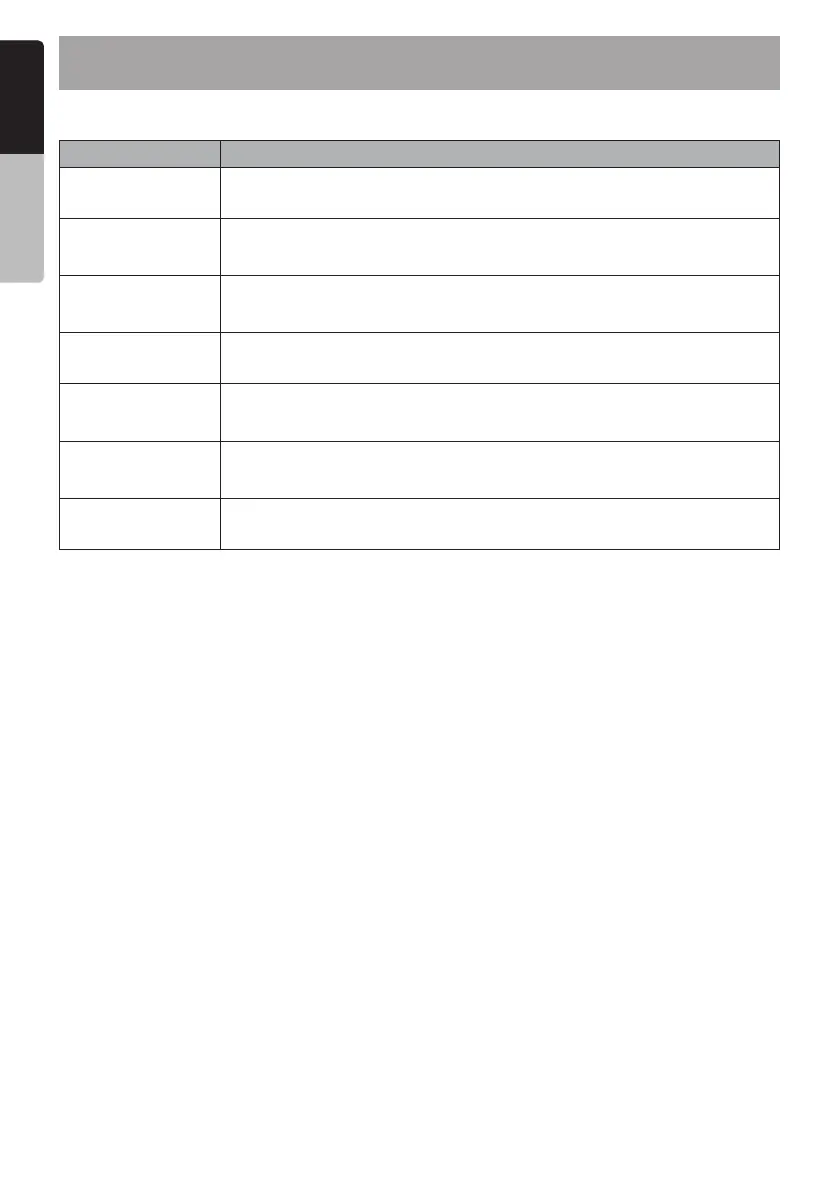English
Owner’s Manual
M205/M505
18
SiriusXM Advisory Messages (M505 only)
Message Description
CHECK TUNER Check the SiriusXM tuner connection on the back of the unit to ensure that it is
connected correctly.
CHECK ANTENA Ensure the SiriusXM antenna cable is connected to the SiriusXM tuner correctly.
Check the SiriusXM antenna wire for breaks or sharp bends. Replace the antenna
if necessary.
NO SIGNAL The vessel must be outside, and the antenna must have a clear view of the
southern sky.The magnetic antenna must be mounted on the outside of the vessel
for the best reception.
CHAN UNSUB This channel is not included in your SiriusXM subscription plan. To subscribe, call
1-866-635-2349 in the USA and in Canada call 1-877-438-9677.
CH UNAVAIL This channel is not a valid SiriusXM channel.
The channel number has been entered incorrectly, or the channel was removed
from the SiriusXM channel lineup
CH LOCKED The channel that you have requested is Locked by the radio Parental Control
feature. See Parental Control on page 12 for more information on the Parental
Control feature and how to access locked channels.
SUBSCRIPTN
UPDATED
An update to your SiriusXM subscription has been received by the SiriusXM tuner.
Press any button to continue.
6. TROUBLESHOOTING