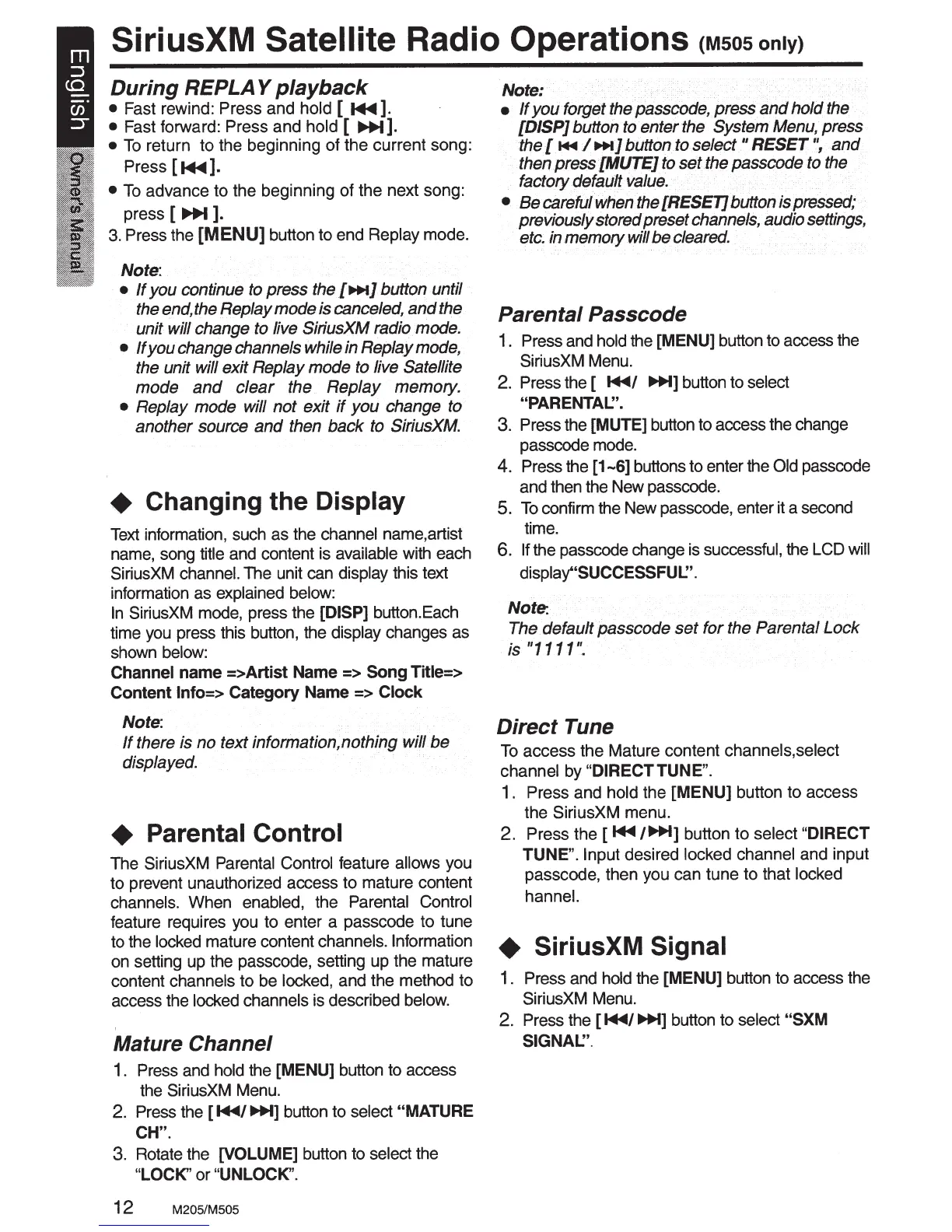SiriusXM
Satellite
Radio Operations
(Msos
only)
During
REPLAY
playback
•
Fast rewind: Press
and
hold [
~
].
•
Fast forward: Press
and
hold [
...._
].
•
To
return
to
the
beginning
of
the
current
song:
Press[~].
•
To
advance
to
the
beginning
of
the
next
song:
press [ ...._
].
3. Press the
[MENU]
button to end Replay mode.
Note:
•
If
you continue
to
press
the{t+t]button
until
the
end,
the
fleplay
mode
is
canceled, and the
unit will change
to
live SiriusXM radio.
mode.
•
If
you change channels while in Replay
mode,
the unit
will
exit Replay mode
to
live Satellite
mode
and
clear the
..
Replay. memory.
•
Replay mode will
not exit
if
you change
to
another source and then back
to
SiriusXM.
+
Changing the
Display
Text information, such
as
the channel name,artist
name, song title and content is available with each
SiriusXM channel. The unit can display this text
information
as
explained below:
In
SiriusXM mode, press the
[DISP]
button. Each
time you press this button, the display changes
as
shown below:
Channel
name =>Artist Name
=>
Song
Title=>
Content
Info=> Category Name =>
Clock
Note:
If
there is no text inforrnation,nothing will be
displayed.
+
Parental
Control
The SiriusXM Parental Control feature
allows
you
to
prevent unauthorized access
to
mature content
channels.
When
enabled, the Parental Control
feature requires you to enter a passcode to tune
to the locked mature content channels.
Information
on setting up the passcode, setting up the mature
content channels
to
be
locked,
and
the method to
access the locked channels is described below.
Mature Channel
1 .
Press and hold the
[MENU]
button to access
the SiriusXM Menu.
2.
Press
the[~/~]
button to select
"MATURE
CH".
3.
Rotate the [VOLUME] button to select the
"LOCK''
or
"UNLOCK''.
12
M205/M505
Note:
·
•
••
If
you·forget thepasscode, .press• and hold the
[DISP]
button·
to
enter the System
Menu,
press
the[
.
1+11
/.,..]button
to select
"
RESET
",
and
then .press [MUTE]
to
set the passcode
to
the
factory default
value.
• .
Be carefulwhen the
[RESET]
button
is
pressed,•
previously stored preset channels, audio
settings,
etc.
in
.memory
will
be
cleared.
Parental Passcode
1 .
Press and hold the
[MENU]
button to access the
SiriusXM Menu.
2.
Press the [
~/
~]
button to select
"PARENTAL:'.
3.
Press the
[MUTE]
button to access the change
passcode mode.
4.
Press the
[1-6]
buttons to enter the
Old
passcode
and then the New passcode.
5.
To
confirm the New passcode, enter it a second
time.
6. If
the passcode change is successful, the LCD
will
display''SUCCESSFUL:'.
Note:
The . default passcode set for the Parental Lock
is
'
1
1111".
Direct
Tune
To
access
the
Mature content channels,select
channel by
"DIRECT
TUNE".
1 .
Press
and
hold the
[MENU]
button
to
access
the SiriusXM menu.
2.
Press
the
[
1+111/1111+1]
button
to
select
"DIRECT
TUNE".
Input
desired locked channel and input
passcode, then you can
tune
to
that locked
hannel.
+ SiriusXM Signal
1 .
Press and hold the
[MENU]
button to access the
SiriusXM Menu.
2.
Press the [
1+111/
~]
button to select
"SXM
SIGNAL:'.
